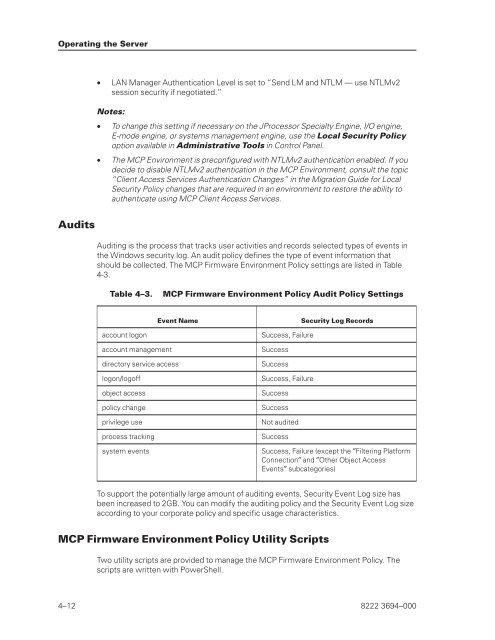FS6200 Server System Implementation Guide - Public Support ...
FS6200 Server System Implementation Guide - Public Support ...
FS6200 Server System Implementation Guide - Public Support ...
Create successful ePaper yourself
Turn your PDF publications into a flip-book with our unique Google optimized e-Paper software.
Operating the <strong>Server</strong><br />
Audits<br />
• LAN Manager Authentication Level is set to “Send LM and NTLM — use NTLMv2<br />
session security if negotiated.”<br />
Notes:<br />
• To change this setting if necessary on the JProcessor Specialty Engine, I/O engine,<br />
E-mode engine, or systems management engine, use the Local Security Policy<br />
option available in Administrative Tools in Control Panel.<br />
• The MCP Environment is preconfigured with NTLMv2 authentication enabled. If you<br />
decide to disable NTLMv2 authentication in the MCP Environment, consult the topic<br />
“Client Access Services Authentication Changes” in the Migration <strong>Guide</strong> for Local<br />
Security Policy changes that are required in an environment to restore the ability to<br />
authenticate using MCP Client Access Services.<br />
Auditing is the process that tracks user activities and records selected types of events in<br />
the Windows security log. An audit policy defines the type of event information that<br />
should be collected. The MCP Firmware Environment Policy settings are listed in Table<br />
4-3.<br />
Table 4–3. MCP Firmware Environment Policy Audit Policy Settings<br />
Event Name Security Log Records<br />
account logon Success, Failure<br />
account management Success<br />
directory service access Success<br />
logon/logoff Success, Failure<br />
object access Success<br />
policy change Success<br />
privilege use Not audited<br />
process tracking Success<br />
system events Success, Failure (except the ″Filtering Platform<br />
Connection″ and ″Other Object Access<br />
Events″ subcategories)<br />
To support the potentially large amount of auditing events, Security Event Log size has<br />
been increased to 2GB. You can modify the auditing policy and the Security Event Log size<br />
according to your corporate policy and specific usage characteristics.<br />
MCP Firmware Environment Policy Utility Scripts<br />
Two utility scripts are provided to manage the MCP Firmware Environment Policy. The<br />
scripts are written with PowerShell.<br />
4–12 8222 3694–000