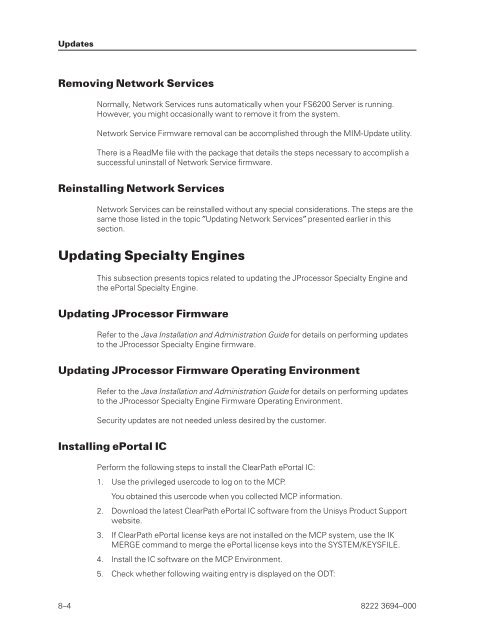FS6200 Server System Implementation Guide - Public Support ...
FS6200 Server System Implementation Guide - Public Support ...
FS6200 Server System Implementation Guide - Public Support ...
You also want an ePaper? Increase the reach of your titles
YUMPU automatically turns print PDFs into web optimized ePapers that Google loves.
Updates<br />
Removing Network Services<br />
Normally, Network Services runs automatically when your <strong>FS6200</strong> <strong>Server</strong> is running.<br />
However, you might occasionally want to remove it from the system.<br />
Network Service Firmware removal can be accomplished through the MIM-Update utility.<br />
There is a ReadMe file with the package that details the steps necessary to accomplish a<br />
successful uninstall of Network Service firmware.<br />
Reinstalling Network Services<br />
Network Services can be reinstalled without any special considerations. The steps are the<br />
same those listed in the topic ″Updating Network Services″ presented earlier in this<br />
section.<br />
Updating Specialty Engines<br />
This subsection presents topics related to updating the JProcessor Specialty Engine and<br />
the ePortal Specialty Engine.<br />
Updating JProcessor Firmware<br />
Refer to the Java Installation and Administration <strong>Guide</strong> for details on performing updates<br />
to the JProcessor Specialty Engine firmware.<br />
Updating JProcessor Firmware Operating Environment<br />
Refer to the Java Installation and Administration <strong>Guide</strong> for details on performing updates<br />
to the JProcessor Specialty Engine Firmware Operating Environment.<br />
Security updates are not needed unless desired by the customer.<br />
Installing ePortal IC<br />
Perform the following steps to install the ClearPath ePortal IC:<br />
1. Use the privileged usercode to log on to the MCP.<br />
You obtained this usercode when you collected MCP information.<br />
2. Download the latest ClearPath ePortal IC software from the Unisys Product <strong>Support</strong><br />
website.<br />
3. If ClearPath ePortal license keys are not installed on the MCP system, use the IK<br />
MERGE command to merge the ePortal license keys into the SYSTEM/KEYSFILE.<br />
4. Install the IC software on the MCP Environment.<br />
5. Check whether following waiting entry is displayed on the ODT:<br />
8–4 8222 3694–000