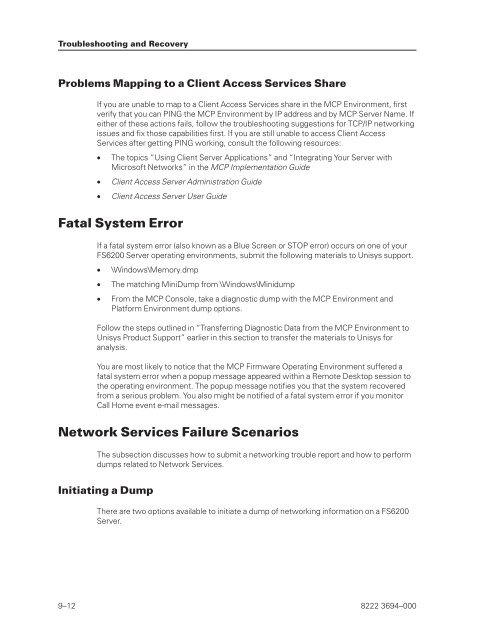FS6200 Server System Implementation Guide - Public Support ...
FS6200 Server System Implementation Guide - Public Support ...
FS6200 Server System Implementation Guide - Public Support ...
Create successful ePaper yourself
Turn your PDF publications into a flip-book with our unique Google optimized e-Paper software.
Troubleshooting and Recovery<br />
Problems Mapping to a Client Access Services Share<br />
If you are unable to map to a Client Access Services share in the MCP Environment, first<br />
verify that you can PING the MCP Environment by IP address and by MCP <strong>Server</strong> Name. If<br />
either of these actions fails, follow the troubleshooting suggestions for TCP/IP networking<br />
issues and fix those capabilities first. If you are still unable to access Client Access<br />
Services after getting PING working, consult the following resources:<br />
• The topics “Using Client <strong>Server</strong> Applications” and “Integrating Your <strong>Server</strong> with<br />
Microsoft Networks” in the MCP <strong>Implementation</strong> <strong>Guide</strong><br />
• Client Access <strong>Server</strong> Administration <strong>Guide</strong><br />
• Client Access <strong>Server</strong> User <strong>Guide</strong><br />
Fatal <strong>System</strong> Error<br />
If a fatal system error (also known as a Blue Screen or STOP error) occurs on one of your<br />
<strong>FS6200</strong> <strong>Server</strong> operating environments, submit the following materials to Unisys support.<br />
• \Windows\Memory.dmp<br />
• The matching MiniDump from \Windows\Minidump<br />
• From the MCP Console, take a diagnostic dump with the MCP Environment and<br />
Platform Environment dump options.<br />
Follow the steps outlined in “Transferring Diagnostic Data from the MCP Environment to<br />
Unisys Product <strong>Support</strong>” earlier in this section to transfer the materials to Unisys for<br />
analysis.<br />
You are most likely to notice that the MCP Firmware Operating Environment suffered a<br />
fatal system error when a popup message appeared within a Remote Desktop session to<br />
the operating environment. The popup message notifies you that the system recovered<br />
from a serious problem. You also might be notified of a fatal system error if you monitor<br />
Call Home event e-mail messages.<br />
Network Services Failure Scenarios<br />
The subsection discusses how to submit a networking trouble report and how to perform<br />
dumps related to Network Services.<br />
Initiating a Dump<br />
There are two options available to initiate a dump of networking information on a <strong>FS6200</strong><br />
<strong>Server</strong>.<br />
9–12 8222 3694–000