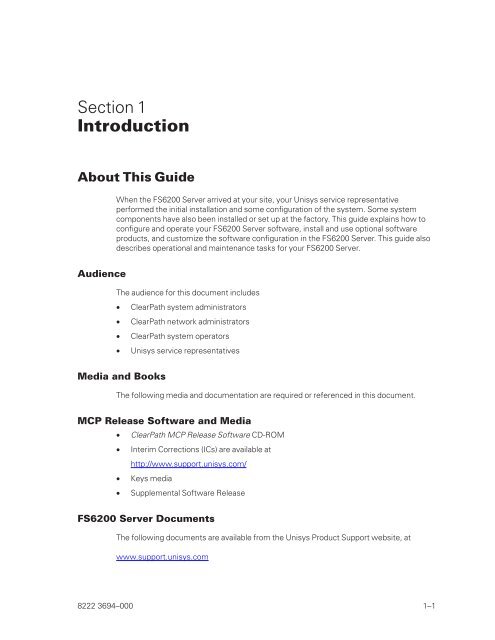FS6200 Server System Implementation Guide - Public Support ...
FS6200 Server System Implementation Guide - Public Support ...
FS6200 Server System Implementation Guide - Public Support ...
Create successful ePaper yourself
Turn your PDF publications into a flip-book with our unique Google optimized e-Paper software.
Section 1<br />
Introduction<br />
About This <strong>Guide</strong><br />
Audience<br />
When the <strong>FS6200</strong> <strong>Server</strong> arrived at your site, your Unisys service representative<br />
performed the initial installation and some configuration of the system. Some system<br />
components have also been installed or set up at the factory. This guide explains how to<br />
configure and operate your <strong>FS6200</strong> <strong>Server</strong> software, install and use optional software<br />
products, and customize the software configuration in the <strong>FS6200</strong> <strong>Server</strong>. This guide also<br />
describes operational and maintenance tasks for your <strong>FS6200</strong> <strong>Server</strong>.<br />
The audience for this document includes<br />
• ClearPath system administrators<br />
• ClearPath network administrators<br />
• ClearPath system operators<br />
• Unisys service representatives<br />
Media and Books<br />
The following media and documentation are required or referenced in this document.<br />
MCP Release Software and Media<br />
• ClearPath MCP Release Software CD-ROM<br />
• Interim Corrections (ICs) are available at<br />
http://www.support.unisys.com/<br />
• Keys media<br />
• Supplemental Software Release<br />
<strong>FS6200</strong> <strong>Server</strong> Documents<br />
The following documents are available from the Unisys Product <strong>Support</strong> website, at<br />
www.support.unisys.com<br />
8222 3694–000 1–1