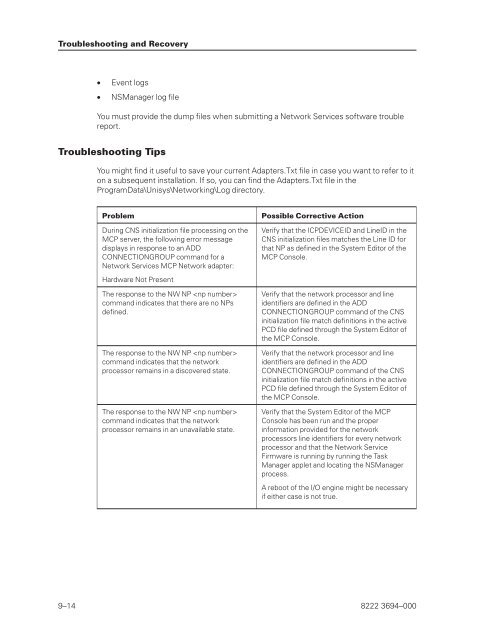FS6200 Server System Implementation Guide - Public Support ...
FS6200 Server System Implementation Guide - Public Support ...
FS6200 Server System Implementation Guide - Public Support ...
Create successful ePaper yourself
Turn your PDF publications into a flip-book with our unique Google optimized e-Paper software.
Troubleshooting and Recovery<br />
• Event logs<br />
• NSManager log file<br />
You must provide the dump files when submitting a Network Services software trouble<br />
report.<br />
Troubleshooting Tips<br />
You might find it useful to save your current Adapters.Txt file in case you want to refer to it<br />
on a subsequent installation. If so, you can find the Adapters.Txt file in the<br />
ProgramData\Unisys\Networking\Log directory.<br />
Problem Possible Corrective Action<br />
During CNS initialization file processing on the<br />
MCP server, the following error message<br />
displays in response to an ADD<br />
CONNECTIONGROUP command for a<br />
Network Services MCP Network adapter:<br />
Hardware Not Present<br />
The response to the NW NP <br />
command indicates that there are no NPs<br />
defined.<br />
The response to the NW NP <br />
command indicates that the network<br />
processor remains in a discovered state.<br />
The response to the NW NP <br />
command indicates that the network<br />
processor remains in an unavailable state.<br />
Verify that the ICPDEVICEID and LineID in the<br />
CNS initialization files matches the Line ID for<br />
that NP as defined in the <strong>System</strong> Editor of the<br />
MCP Console.<br />
Verify that the network processor and line<br />
identifiers are defined in the ADD<br />
CONNECTIONGROUP command of the CNS<br />
initialization file match definitions in the active<br />
PCD file defined through the <strong>System</strong> Editor of<br />
the MCP Console.<br />
Verify that the network processor and line<br />
identifiers are defined in the ADD<br />
CONNECTIONGROUP command of the CNS<br />
initialization file match definitions in the active<br />
PCD file defined through the <strong>System</strong> Editor of<br />
the MCP Console.<br />
Verify that the <strong>System</strong> Editor of the MCP<br />
Console has been run and the proper<br />
information provided for the network<br />
processors line identifiers for every network<br />
processor and that the Network Service<br />
Firmware is running by running the Task<br />
Manager applet and locating the NSManager<br />
process.<br />
A reboot of the I/O engine might be necessary<br />
if either case is not true.<br />
9–14 8222 3694–000