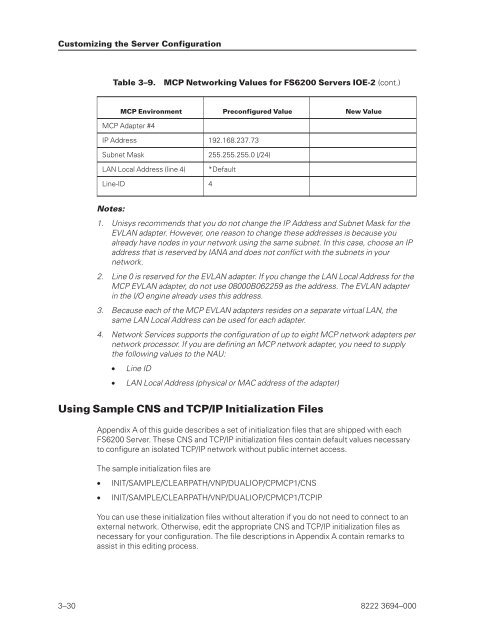FS6200 Server System Implementation Guide - Public Support ...
FS6200 Server System Implementation Guide - Public Support ...
FS6200 Server System Implementation Guide - Public Support ...
Create successful ePaper yourself
Turn your PDF publications into a flip-book with our unique Google optimized e-Paper software.
Customizing the <strong>Server</strong> Configuration<br />
Table 3–9. MCP Networking Values for <strong>FS6200</strong> <strong>Server</strong>s IOE-2 (cont.)<br />
MCP Environment Preconfigured Value New Value<br />
MCP Adapter #4<br />
IP Address 192.168.237.73<br />
Subnet Mask 255.255.255.0 (/24)<br />
LAN Local Address (line 4) *Default<br />
Line-ID 4<br />
Notes:<br />
1. Unisys recommends that you do not change the IP Address and Subnet Mask for the<br />
EVLAN adapter. However, one reason to change these addresses is because you<br />
already have nodes in your network using the same subnet. In this case, choose an IP<br />
address that is reserved by IANA and does not conflict with the subnets in your<br />
network.<br />
2. Line 0 is reserved for the EVLAN adapter. If you change the LAN Local Address for the<br />
MCP EVLAN adapter, do not use 08000B062259 as the address. The EVLAN adapter<br />
in the I/O engine already uses this address.<br />
3. Because each of the MCP EVLAN adapters resides on a separate virtual LAN, the<br />
same LAN Local Address can be used for each adapter.<br />
4. Network Services supports the configuration of up to eight MCP network adapters per<br />
network processor. If you are defining an MCP network adapter, you need to supply<br />
the following values to the NAU:<br />
• Line ID<br />
• LAN Local Address (physical or MAC address of the adapter)<br />
Using Sample CNS and TCP/IP Initialization Files<br />
Appendix A of this guide describes a set of initialization files that are shipped with each<br />
<strong>FS6200</strong> <strong>Server</strong>. These CNS and TCP/IP initialization files contain default values necessary<br />
to configure an isolated TCP/IP network without public internet access.<br />
The sample initialization files are<br />
• INIT/SAMPLE/CLEARPATH/VNP/DUALIOP/CPMCP1/CNS<br />
• INIT/SAMPLE/CLEARPATH/VNP/DUALIOP/CPMCP1/TCPIP<br />
You can use these initialization files without alteration if you do not need to connect to an<br />
external network. Otherwise, edit the appropriate CNS and TCP/IP initialization files as<br />
necessary for your configuration. The file descriptions in Appendix A contain remarks to<br />
assist in this editing process.<br />
3–30 8222 3694–000