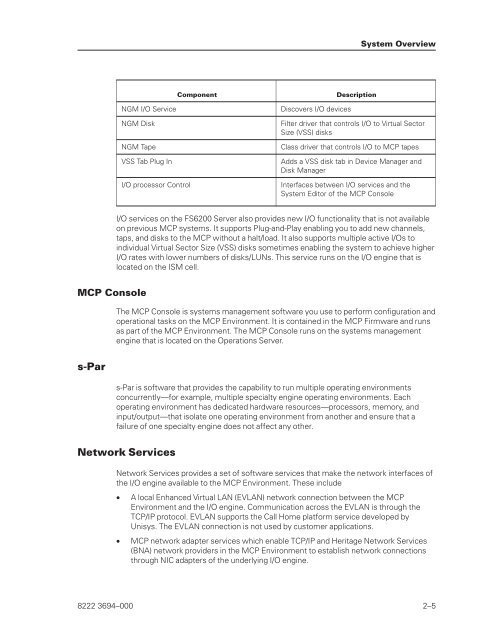FS6200 Server System Implementation Guide - Public Support ...
FS6200 Server System Implementation Guide - Public Support ...
FS6200 Server System Implementation Guide - Public Support ...
Create successful ePaper yourself
Turn your PDF publications into a flip-book with our unique Google optimized e-Paper software.
MCP Console<br />
s-Par<br />
Component Description<br />
NGM I/O Service Discovers I/O devices<br />
NGM Disk Filter driver that controls I/O to Virtual Sector<br />
Size (VSS) disks<br />
NGM Tape Class driver that controls I/O to MCP tapes<br />
VSS Tab Plug In Adds a VSS disk tab in Device Manager and<br />
Disk Manager<br />
I/O processor Control Interfaces between I/O services and the<br />
<strong>System</strong> Editor of the MCP Console<br />
I/O services on the <strong>FS6200</strong> <strong>Server</strong> also provides new I/O functionality that is not available<br />
on previous MCP systems. It supports Plug-and-Play enabling you to add new channels,<br />
taps, and disks to the MCP without a halt/load. It also supports multiple active I/Os to<br />
individual Virtual Sector Size (VSS) disks sometimes enabling the system to achieve higher<br />
I/O rates with lower numbers of disks/LUNs. This service runs on the I/O engine that is<br />
located on the ISM cell.<br />
The MCP Console is systems management software you use to perform configuration and<br />
operational tasks on the MCP Environment. It is contained in the MCP Firmware and runs<br />
as part of the MCP Environment. The MCP Console runs on the systems management<br />
engine that is located on the Operations <strong>Server</strong>.<br />
s-Par is software that provides the capability to run multiple operating environments<br />
concurrently—for example, multiple specialty engine operating environments. Each<br />
operating environment has dedicated hardware resources—processors, memory, and<br />
input/output—that isolate one operating environment from another and ensure that a<br />
failure of one specialty engine does not affect any other.<br />
Network Services<br />
<strong>System</strong> Overview<br />
Network Services provides a set of software services that make the network interfaces of<br />
the I/O engine available to the MCP Environment. These include<br />
• A local Enhanced Virtual LAN (EVLAN) network connection between the MCP<br />
Environment and the I/O engine. Communication across the EVLAN is through the<br />
TCP/IP protocol. EVLAN supports the Call Home platform service developed by<br />
Unisys. The EVLAN connection is not used by customer applications.<br />
• MCP network adapter services which enable TCP/IP and Heritage Network Services<br />
(BNA) network providers in the MCP Environment to establish network connections<br />
through NIC adapters of the underlying I/O engine.<br />
8222 3694–000 2–5