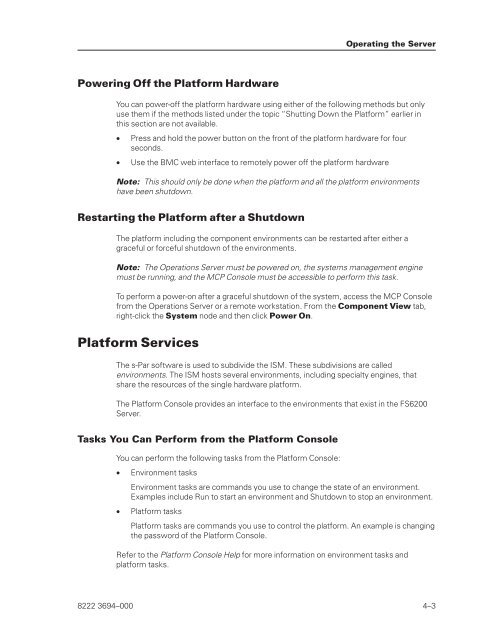FS6200 Server System Implementation Guide - Public Support ...
FS6200 Server System Implementation Guide - Public Support ...
FS6200 Server System Implementation Guide - Public Support ...
Create successful ePaper yourself
Turn your PDF publications into a flip-book with our unique Google optimized e-Paper software.
Powering Off the Platform Hardware<br />
You can power-off the platform hardware using either of the following methods but only<br />
use them if the methods listed under the topic “Shutting Down the Platform” earlier in<br />
this section are not available.<br />
• Press and hold the power button on the front of the platform hardware for four<br />
seconds.<br />
• Use the BMC web interface to remotely power off the platform hardware<br />
Note: This should only be done when the platform and all the platform environments<br />
have been shutdown.<br />
Restarting the Platform after a Shutdown<br />
The platform including the component environments can be restarted after either a<br />
graceful or forceful shutdown of the environments.<br />
Note: The Operations <strong>Server</strong> must be powered on, the systems management engine<br />
must be running, and the MCP Console must be accessible to perform this task.<br />
To perform a power-on after a graceful shutdown of the system, access the MCP Console<br />
from the Operations <strong>Server</strong> or a remote workstation. From the Component View tab,<br />
right-click the <strong>System</strong> node and then click Power On.<br />
Platform Services<br />
The s-Par software is used to subdivide the ISM. These subdivisions are called<br />
environments. The ISM hosts several environments, including specialty engines, that<br />
share the resources of the single hardware platform.<br />
The Platform Console provides an interface to the environments that exist in the <strong>FS6200</strong><br />
<strong>Server</strong>.<br />
Tasks You Can Perform from the Platform Console<br />
You can perform the following tasks from the Platform Console:<br />
• Environment tasks<br />
Environment tasks are commands you use to change the state of an environment.<br />
Examples include Run to start an environment and Shutdown to stop an environment.<br />
• Platform tasks<br />
Operating the <strong>Server</strong><br />
Platform tasks are commands you use to control the platform. An example is changing<br />
the password of the Platform Console.<br />
Refer to the Platform Console Help for more information on environment tasks and<br />
platform tasks.<br />
8222 3694–000 4–3