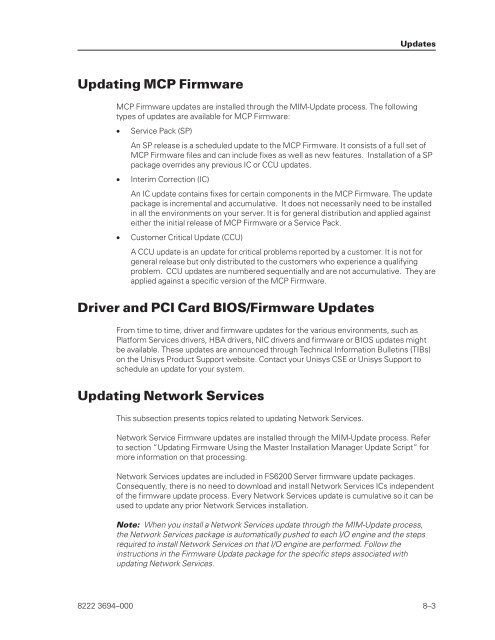FS6200 Server System Implementation Guide - Public Support ...
FS6200 Server System Implementation Guide - Public Support ...
FS6200 Server System Implementation Guide - Public Support ...
Create successful ePaper yourself
Turn your PDF publications into a flip-book with our unique Google optimized e-Paper software.
Updating MCP Firmware<br />
MCP Firmware updates are installed through the MIM-Update process. The following<br />
types of updates are available for MCP Firmware:<br />
• Service Pack (SP)<br />
An SP release is a scheduled update to the MCP Firmware. It consists of a full set of<br />
MCP Firmware files and can include fixes as well as new features. Installation of a SP<br />
package overrides any previous IC or CCU updates.<br />
• Interim Correction (IC)<br />
An IC update contains fixes for certain components in the MCP Firmware. The update<br />
package is incremental and accumulative. It does not necessarily need to be installed<br />
in all the environments on your server. It is for general distribution and applied against<br />
either the initial release of MCP Firmware or a Service Pack.<br />
• Customer Critical Update (CCU)<br />
A CCU update is an update for critical problems reported by a customer. It is not for<br />
general release but only distributed to the customers who experience a qualifying<br />
problem. CCU updates are numbered sequentially and are not accumulative. They are<br />
applied against a specific version of the MCP Firmware.<br />
Driver and PCI Card BIOS/Firmware Updates<br />
From time to time, driver and firmware updates for the various environments, such as<br />
Platform Services drivers, HBA drivers, NIC drivers and firmware or BIOS updates might<br />
be available. These updates are announced through Technical Information Bulletins (TIBs)<br />
on the Unisys Product <strong>Support</strong> website. Contact your Unisys CSE or Unisys <strong>Support</strong> to<br />
schedule an update for your system.<br />
Updating Network Services<br />
This subsection presents topics related to updating Network Services.<br />
Updates<br />
Network Service Firmware updates are installed through the MIM-Update process. Refer<br />
to section “Updating Firmware Using the Master Installation Manager Update Script” for<br />
more information on that processing.<br />
Network Services updates are included in <strong>FS6200</strong> <strong>Server</strong> firmware update packages.<br />
Consequently, there is no need to download and install Network Services ICs independent<br />
of the firmware update process. Every Network Services update is cumulative so it can be<br />
used to update any prior Network Services installation.<br />
Note: When you install a Network Services update through the MIM-Update process,<br />
the Network Services package is automatically pushed to each I/O engine and the steps<br />
required to install Network Services on that I/O engine are performed. Follow the<br />
instructions in the Firmware Update package for the specific steps associated with<br />
updating Network Services.<br />
8222 3694–000 8–3