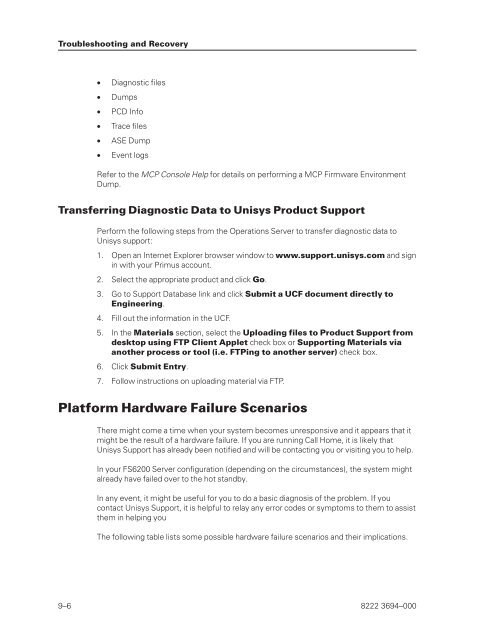FS6200 Server System Implementation Guide - Public Support ...
FS6200 Server System Implementation Guide - Public Support ...
FS6200 Server System Implementation Guide - Public Support ...
Create successful ePaper yourself
Turn your PDF publications into a flip-book with our unique Google optimized e-Paper software.
Troubleshooting and Recovery<br />
• Diagnostic files<br />
• Dumps<br />
• PCD Info<br />
• Trace files<br />
• ASE Dump<br />
• Event logs<br />
Refer to the MCP Console Help for details on performing a MCP Firmware Environment<br />
Dump.<br />
Transferring Diagnostic Data to Unisys Product <strong>Support</strong><br />
Perform the following steps from the Operations <strong>Server</strong> to transfer diagnostic data to<br />
Unisys support:<br />
1. Open an Internet Explorer browser window to www.support.unisys.com and sign<br />
in with your Primus account.<br />
2. Select the appropriate product and click Go.<br />
3. Go to <strong>Support</strong> Database link and click Submit a UCF document directly to<br />
Engineering.<br />
4. Fill out the information in the UCF.<br />
5. In the Materials section, select the Uploading files to Product <strong>Support</strong> from<br />
desktop using FTP Client Applet check box or <strong>Support</strong>ing Materials via<br />
another process or tool (i.e. FTPing to another server) check box.<br />
6. Click Submit Entry.<br />
7. Follow instructions on uploading material via FTP.<br />
Platform Hardware Failure Scenarios<br />
There might come a time when your system becomes unresponsive and it appears that it<br />
might be the result of a hardware failure. If you are running Call Home, it is likely that<br />
Unisys <strong>Support</strong> has already been notified and will be contacting you or visiting you to help.<br />
In your <strong>FS6200</strong> <strong>Server</strong> configuration (depending on the circumstances), the system might<br />
already have failed over to the hot standby.<br />
In any event, it might be useful for you to do a basic diagnosis of the problem. If you<br />
contact Unisys <strong>Support</strong>, it is helpful to relay any error codes or symptoms to them to assist<br />
them in helping you<br />
The following table lists some possible hardware failure scenarios and their implications.<br />
9–6 8222 3694–000