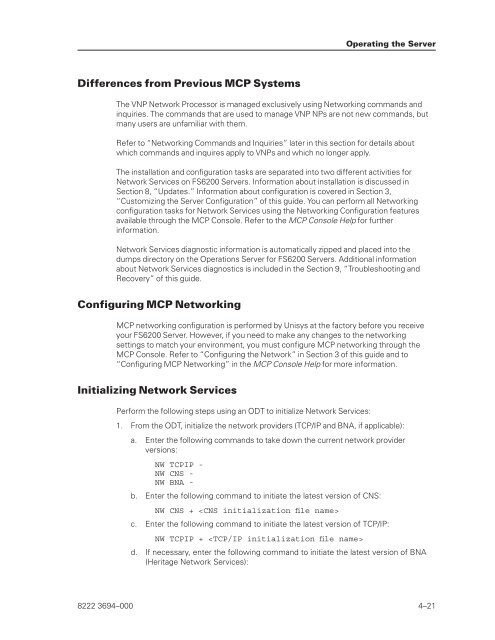FS6200 Server System Implementation Guide - Public Support ...
FS6200 Server System Implementation Guide - Public Support ...
FS6200 Server System Implementation Guide - Public Support ...
Create successful ePaper yourself
Turn your PDF publications into a flip-book with our unique Google optimized e-Paper software.
Differences from Previous MCP <strong>System</strong>s<br />
The VNP Network Processor is managed exclusively using Networking commands and<br />
inquiries. The commands that are used to manage VNP NPs are not new commands, but<br />
many users are unfamiliar with them.<br />
Refer to “Networking Commands and Inquiries” later in this section for details about<br />
which commands and inquires apply to VNPs and which no longer apply.<br />
The installation and configuration tasks are separated into two different activities for<br />
Network Services on <strong>FS6200</strong> <strong>Server</strong>s. Information about installation is discussed in<br />
Section 8, “Updates.” Information about configuration is covered in Section 3,<br />
“Customizing the <strong>Server</strong> Configuration” of this guide. You can perform all Networking<br />
configuration tasks for Network Services using the Networking Configuration features<br />
available through the MCP Console. Refer to the MCP Console Help for further<br />
information.<br />
Network Services diagnostic information is automatically zipped and placed into the<br />
dumps directory on the Operations <strong>Server</strong> for <strong>FS6200</strong> <strong>Server</strong>s. Additional information<br />
about Network Services diagnostics is included in the Section 9, “Troubleshooting and<br />
Recovery” of this guide.<br />
Configuring MCP Networking<br />
MCP networking configuration is performed by Unisys at the factory before you receive<br />
your <strong>FS6200</strong> <strong>Server</strong>. However, if you need to make any changes to the networking<br />
settings to match your environment, you must configure MCP networking through the<br />
MCP Console. Refer to “Configuring the Network” in Section 3 of this guide and to<br />
“Configuring MCP Networking” in the MCP Console Help for more information.<br />
Initializing Network Services<br />
Perform the following steps using an ODT to initialize Network Services:<br />
1. From the ODT, initialize the network providers (TCP/IP and BNA, if applicable):<br />
a. Enter the following commands to take down the current network provider<br />
versions:<br />
NW TCPIP -<br />
NW CNS -<br />
NW BNA -<br />
b. Enter the following command to initiate the latest version of CNS:<br />
NW CNS + <br />
c. Enter the following command to initiate the latest version of TCP/IP:<br />
NW TCPIP + <br />
Operating the <strong>Server</strong><br />
d. If necessary, enter the following command to initiate the latest version of BNA<br />
(Heritage Network Services):<br />
8222 3694–000 4–21