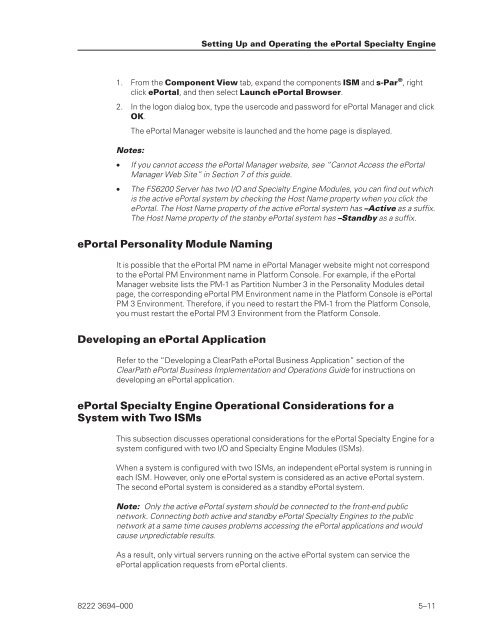FS6200 Server System Implementation Guide - Public Support ...
FS6200 Server System Implementation Guide - Public Support ...
FS6200 Server System Implementation Guide - Public Support ...
You also want an ePaper? Increase the reach of your titles
YUMPU automatically turns print PDFs into web optimized ePapers that Google loves.
1. From the Component View tab, expand the components ISM and s-Par ® , right<br />
click ePortal, and then select Launch ePortal Browser.<br />
2. In the logon dialog box, type the usercode and password for ePortal Manager and click<br />
OK.<br />
Notes:<br />
The ePortal Manager website is launched and the home page is displayed.<br />
• If you cannot access the ePortal Manager website, see “Cannot Access the ePortal<br />
Manager Web Site” in Section 7 of this guide.<br />
• The <strong>FS6200</strong> <strong>Server</strong> has two I/O and Specialty Engine Modules, you can find out which<br />
is the active ePortal system by checking the Host Name property when you click the<br />
ePortal. The Host Name property of the active ePortal system has –Active as a suffix.<br />
The Host Name property of the stanby ePortal system has –Standby as a suffix.<br />
ePortal Personality Module Naming<br />
It is possible that the ePortal PM name in ePortal Manager website might not correspond<br />
to the ePortal PM Environment name in Platform Console. For example, if the ePortal<br />
Manager website lists the PM-1 as Partition Number 3 in the Personality Modules detail<br />
page, the corresponding ePortal PM Environment name in the Platform Console is ePortal<br />
PM 3 Environment. Therefore, if you need to restart the PM-1 from the Platform Console,<br />
you must restart the ePortal PM 3 Environment from the Platform Console.<br />
Developing an ePortal Application<br />
Setting Up and Operating the ePortal Specialty Engine<br />
Refer to the “Developing a ClearPath ePortal Business Application” section of the<br />
ClearPath ePortal Business <strong>Implementation</strong> and Operations <strong>Guide</strong> for instructions on<br />
developing an ePortal application.<br />
ePortal Specialty Engine Operational Considerations for a<br />
<strong>System</strong> with Two ISMs<br />
This subsection discusses operational considerations for the ePortal Specialty Engine for a<br />
system configured with two I/O and Specialty Engine Modules (ISMs).<br />
When a system is configured with two ISMs, an independent ePortal system is running in<br />
each ISM. However, only one ePortal system is considered as an active ePortal system.<br />
The second ePortal system is considered as a standby ePortal system.<br />
Note: Only the active ePortal system should be connected to the front-end public<br />
network. Connecting both active and standby ePortal Specialty Engines to the public<br />
network at a same time causes problems accessing the ePortal applications and would<br />
cause unpredictable results.<br />
As a result, only virtual servers running on the active ePortal system can service the<br />
ePortal application requests from ePortal clients.<br />
8222 3694–000 5–11