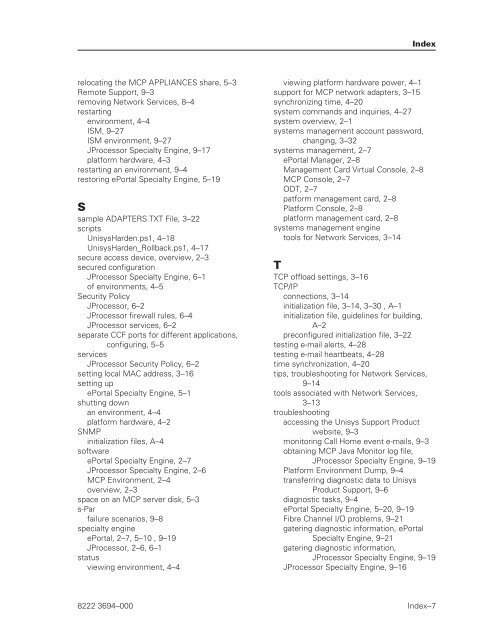FS6200 Server System Implementation Guide - Public Support ...
FS6200 Server System Implementation Guide - Public Support ...
FS6200 Server System Implementation Guide - Public Support ...
Create successful ePaper yourself
Turn your PDF publications into a flip-book with our unique Google optimized e-Paper software.
elocating the MCP APPLIANCES share, 5–3<br />
Remote <strong>Support</strong>, 9–3<br />
removing Network Services, 8–4<br />
restarting<br />
environment, 4–4<br />
ISM, 9–27<br />
ISM environment, 9–27<br />
JProcessor Specialty Engine, 9–17<br />
platform hardware, 4–3<br />
restarting an environment, 9–4<br />
restoring ePortal Specialty Engine, 5–19<br />
S<br />
sample ADAPTERS.TXT File, 3–22<br />
scripts<br />
UnisysHarden.ps1, 4–18<br />
UnisysHarden_Rollback.ps1, 4–17<br />
secure access device, overview, 2–3<br />
secured configuration<br />
JProcessor Specialty Engine, 6–1<br />
of environments, 4–5<br />
Security Policy<br />
JProcessor, 6–2<br />
JProcessor firewall rules, 6–4<br />
JProcessor services, 6–2<br />
separate CCF ports for different applications,<br />
configuring, 5–5<br />
services<br />
JProcessor Security Policy, 6–2<br />
setting local MAC address, 3–16<br />
setting up<br />
ePortal Specialty Engine, 5–1<br />
shutting down<br />
an environment, 4–4<br />
platform hardware, 4–2<br />
SNMP<br />
initialization files, A–4<br />
software<br />
ePortal Specialty Engine, 2–7<br />
JProcessor Specialty Engine, 2–6<br />
MCP Environment, 2–4<br />
overview, 2–3<br />
space on an MCP server disk, 5–3<br />
s-Par<br />
failure scenarios, 9–8<br />
specialty engine<br />
ePortal, 2–7, 5–10 , 9–19<br />
JProcessor, 2–6, 6–1<br />
status<br />
viewing environment, 4–4<br />
Index<br />
viewing platform hardware power, 4–1<br />
support for MCP network adapters, 3–15<br />
synchronizing time, 4–20<br />
system commands and inquiries, 4–27<br />
system overview, 2–1<br />
systems management account password,<br />
changing, 3–32<br />
systems management, 2–7<br />
ePortal Manager, 2–8<br />
Management Card Virtual Console, 2–8<br />
MCP Console, 2–7<br />
ODT, 2–7<br />
patform management card, 2–8<br />
Platform Console, 2–8<br />
platform management card, 2–8<br />
systems management engine<br />
tools for Network Services, 3–14<br />
T<br />
TCP offload settings, 3–16<br />
TCP/IP<br />
connections, 3–14<br />
initialization file, 3–14, 3–30 , A–1<br />
initialization file, guidelines for building,<br />
A–2<br />
preconfigured initialization file, 3–22<br />
testing e-mail alerts, 4–28<br />
testing e-mail heartbeats, 4–28<br />
time synchronization, 4–20<br />
tips, troubleshooting for Network Services,<br />
9–14<br />
tools associated with Network Services,<br />
3–13<br />
troubleshooting<br />
accessing the Unisys <strong>Support</strong> Product<br />
website, 9–3<br />
monitoring Call Home event e-mails, 9–3<br />
obtaining MCP Java Monitor log file,<br />
JProcessor Specialty Engine, 9–19<br />
Platform Environment Dump, 9–4<br />
transferring diagnostic data to Unisys<br />
Product <strong>Support</strong>, 9–6<br />
diagnostic tasks, 9–4<br />
ePortal Specialty Engine, 5–20, 9–19<br />
Fibre Channel I/O problems, 9–21<br />
gatering diagnostic information, ePortal<br />
Specialty Engine, 9–21<br />
gatering diagnostic information,<br />
JProcessor Specialty Engine, 9–19<br />
JProcessor Specialty Engine, 9–16<br />
8222 3694–000 Index–7