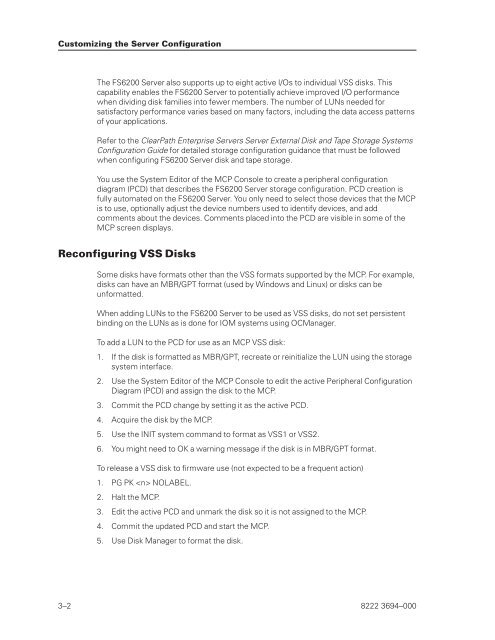FS6200 Server System Implementation Guide - Public Support ...
FS6200 Server System Implementation Guide - Public Support ...
FS6200 Server System Implementation Guide - Public Support ...
You also want an ePaper? Increase the reach of your titles
YUMPU automatically turns print PDFs into web optimized ePapers that Google loves.
Customizing the <strong>Server</strong> Configuration<br />
The <strong>FS6200</strong> <strong>Server</strong> also supports up to eight active I/Os to individual VSS disks. This<br />
capability enables the <strong>FS6200</strong> <strong>Server</strong> to potentially achieve improved I/O performance<br />
when dividing disk families into fewer members. The number of LUNs needed for<br />
satisfactory performance varies based on many factors, including the data access patterns<br />
of your applications.<br />
Refer to the ClearPath Enterprise <strong>Server</strong>s <strong>Server</strong> External Disk and Tape Storage <strong>System</strong>s<br />
Configuration <strong>Guide</strong> for detailed storage configuration guidance that must be followed<br />
when configuring <strong>FS6200</strong> <strong>Server</strong> disk and tape storage.<br />
You use the <strong>System</strong> Editor of the MCP Console to create a peripheral configuration<br />
diagram (PCD) that describes the <strong>FS6200</strong> <strong>Server</strong> storage configuration. PCD creation is<br />
fully automated on the <strong>FS6200</strong> <strong>Server</strong>. You only need to select those devices that the MCP<br />
is to use, optionally adjust the device numbers used to identify devices, and add<br />
comments about the devices. Comments placed into the PCD are visible in some of the<br />
MCP screen displays.<br />
Reconfiguring VSS Disks<br />
Some disks have formats other than the VSS formats supported by the MCP. For example,<br />
disks can have an MBR/GPT format (used by Windows and Linux) or disks can be<br />
unformatted.<br />
When adding LUNs to the <strong>FS6200</strong> <strong>Server</strong> to be used as VSS disks, do not set persistent<br />
binding on the LUNs as is done for IOM systems using OCManager.<br />
To add a LUN to the PCD for use as an MCP VSS disk:<br />
1. If the disk is formatted as MBR/GPT, recreate or reinitialize the LUN using the storage<br />
system interface.<br />
2. Use the <strong>System</strong> Editor of the MCP Console to edit the active Peripheral Configuration<br />
Diagram (PCD) and assign the disk to the MCP.<br />
3. Commit the PCD change by setting it as the active PCD.<br />
4. Acquire the disk by the MCP.<br />
5. Use the INIT system command to format as VSS1 or VSS2.<br />
6. You might need to OK a warning message if the disk is in MBR/GPT format.<br />
To release a VSS disk to firmware use (not expected to be a frequent action)<br />
1. PG PK NOLABEL.<br />
2. Halt the MCP.<br />
3. Edit the active PCD and unmark the disk so it is not assigned to the MCP.<br />
4. Commit the updated PCD and start the MCP.<br />
5. Use Disk Manager to format the disk.<br />
3–2 8222 3694–000