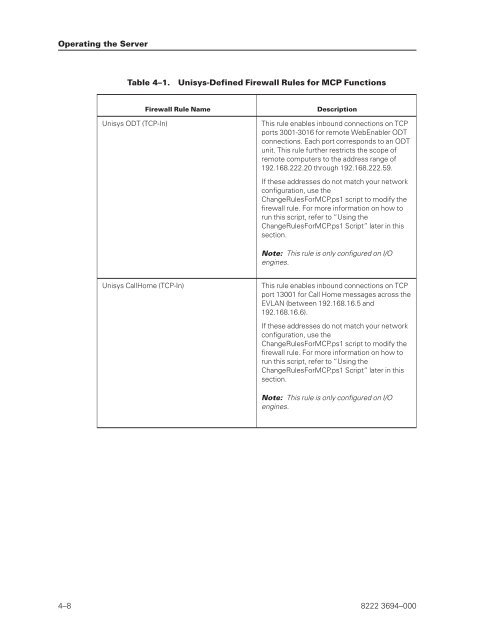FS6200 Server System Implementation Guide - Public Support ...
FS6200 Server System Implementation Guide - Public Support ...
FS6200 Server System Implementation Guide - Public Support ...
You also want an ePaper? Increase the reach of your titles
YUMPU automatically turns print PDFs into web optimized ePapers that Google loves.
Operating the <strong>Server</strong><br />
Table 4–1. Unisys-Defined Firewall Rules for MCP Functions<br />
Firewall Rule Name Description<br />
Unisys ODT (TCP-In) This rule enables inbound connections on TCP<br />
ports 3001-3016 for remote WebEnabler ODT<br />
connections. Each port corresponds to an ODT<br />
unit. This rule further restricts the scope of<br />
remote computers to the address range of<br />
192.168.222.20 through 192.168.222.59.<br />
If these addresses do not match your network<br />
configuration, use the<br />
ChangeRulesForMCP.ps1 script to modify the<br />
firewall rule. For more information on how to<br />
run this script, refer to “Using the<br />
ChangeRulesForMCP.ps1 Script” later in this<br />
section.<br />
Note: This rule is only configured on I/O<br />
engines.<br />
Unisys CallHome (TCP-In) This rule enables inbound connections on TCP<br />
port 13001 for Call Home messages across the<br />
EVLAN (between 192.168.16.5 and<br />
192.168.16.6).<br />
If these addresses do not match your network<br />
configuration, use the<br />
ChangeRulesForMCP.ps1 script to modify the<br />
firewall rule. For more information on how to<br />
run this script, refer to “Using the<br />
ChangeRulesForMCP.ps1 Script” later in this<br />
section.<br />
Note: This rule is only configured on I/O<br />
engines.<br />
4–8 8222 3694–000