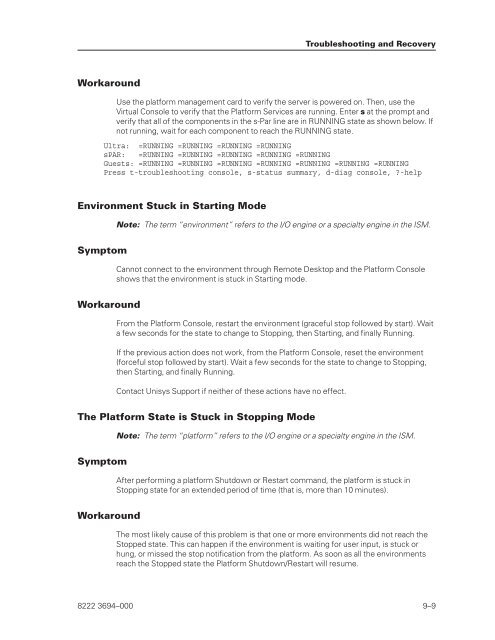FS6200 Server System Implementation Guide - Public Support ...
FS6200 Server System Implementation Guide - Public Support ...
FS6200 Server System Implementation Guide - Public Support ...
Create successful ePaper yourself
Turn your PDF publications into a flip-book with our unique Google optimized e-Paper software.
Workaround<br />
Use the platform management card to verify the server is powered on. Then, use the<br />
Virtual Console to verify that the Platform Services are running. Enter s at the prompt and<br />
verify that all of the components in the s-Par line are in RUNNING state as shown below. If<br />
not running, wait for each component to reach the RUNNING state.<br />
Ultra: =RUNNING =RUNNING =RUNNING =RUNNING<br />
sPAR: =RUNNING =RUNNING =RUNNING =RUNNING =RUNNING<br />
Guests: =RUNNING =RUNNING =RUNNING =RUNNING =RUNNING =RUNNING =RUNNING<br />
Press t-troubleshooting console, s-status summary, d-diag console, ?-help<br />
Environment Stuck in Starting Mode<br />
Symptom<br />
Workaround<br />
Note: The term “environment” refers to the I/O engine or a specialty engine in the ISM.<br />
Cannot connect to the environment through Remote Desktop and the Platform Console<br />
shows that the environment is stuck in Starting mode.<br />
From the Platform Console, restart the environment (graceful stop followed by start). Wait<br />
a few seconds for the state to change to Stopping, then Starting, and finally Running.<br />
If the previous action does not work, from the Platform Console, reset the environment<br />
(forceful stop followed by start). Wait a few seconds for the state to change to Stopping,<br />
then Starting, and finally Running.<br />
Contact Unisys <strong>Support</strong> if neither of these actions have no effect.<br />
The Platform State is Stuck in Stopping Mode<br />
Symptom<br />
Workaround<br />
Troubleshooting and Recovery<br />
Note: The term “platform” refers to the I/O engine or a specialty engine in the ISM.<br />
After performing a platform Shutdown or Restart command, the platform is stuck in<br />
Stopping state for an extended period of time (that is, more than 10 minutes).<br />
The most likely cause of this problem is that one or more environments did not reach the<br />
Stopped state. This can happen if the environment is waiting for user input, is stuck or<br />
hung, or missed the stop notification from the platform. As soon as all the environments<br />
reach the Stopped state the Platform Shutdown/Restart will resume.<br />
8222 3694–000 9–9