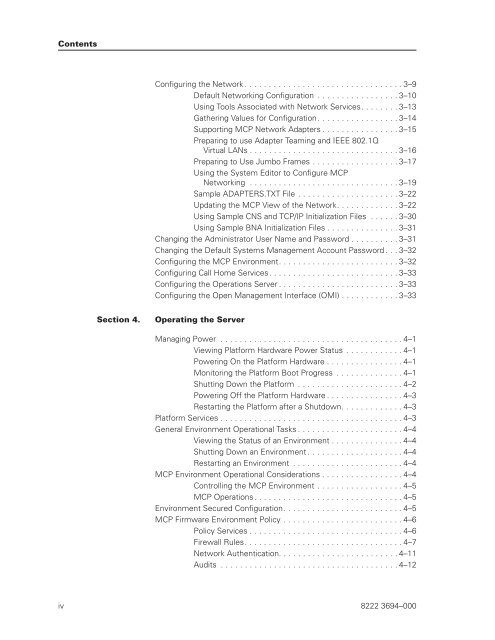FS6200 Server System Implementation Guide - Public Support ...
FS6200 Server System Implementation Guide - Public Support ...
FS6200 Server System Implementation Guide - Public Support ...
You also want an ePaper? Increase the reach of your titles
YUMPU automatically turns print PDFs into web optimized ePapers that Google loves.
Contents<br />
Configuring the Network . . . . . . . . . . . . . . . . . . . . . . . . . . . . . . . . . 3–9<br />
Default Networking Configuration . . . . . . . . . . . . . . . . . 3–10<br />
Using Tools Associated with Network Services. . . . . . . . 3–13<br />
Gathering Values for Configuration. . . . . . . . . . . . . . . . . 3–14<br />
<strong>Support</strong>ing MCP Network Adapters . . . . . . . . . . . . . . . . 3–15<br />
Preparing to use Adapter Teaming and IEEE 802.1Q<br />
Virtual LANs . . . . . . . . . . . . . . . . . . . . . . . . . . . . . . . 3–16<br />
Preparing to Use Jumbo Frames . . . . . . . . . . . . . . . . . . 3–17<br />
Using the <strong>System</strong> Editor to Configure MCP<br />
Networking . . . . . . . . . . . . . . . . . . . . . . . . . . . . . . . 3–19<br />
Sample ADAPTERS.TXT File . . . . . . . . . . . . . . . . . . . . . 3–22<br />
Updating the MCP View of the Network. . . . . . . . . . . . . 3–22<br />
Using Sample CNS and TCP/IP Initialization Files . . . . . . 3–30<br />
Using Sample BNA Initialization Files . . . . . . . . . . . . . . . 3–31<br />
Changing the Administrator User Name and Password . . . . . . . . . . 3–31<br />
Changing the Default <strong>System</strong>s Management Account Password . . . 3–32<br />
Configuring the MCP Environment. . . . . . . . . . . . . . . . . . . . . . . . . 3–32<br />
Configuring Call Home Services. . . . . . . . . . . . . . . . . . . . . . . . . . . 3–33<br />
Configuring the Operations <strong>Server</strong> . . . . . . . . . . . . . . . . . . . . . . . . . 3–33<br />
Configuring the Open Management Interface (OMI) . . . . . . . . . . . . 3–33<br />
Section 4. Operating the <strong>Server</strong><br />
Managing Power . . . . . . . . . . . . . . . . . . . . . . . . . . . . . . . . . . . . . . 4–1<br />
Viewing Platform Hardware Power Status . . . . . . . . . . . . 4–1<br />
Powering On the Platform Hardware . . . . . . . . . . . . . . . . 4–1<br />
Monitoring the Platform Boot Progress . . . . . . . . . . . . . . 4–1<br />
Shutting Down the Platform . . . . . . . . . . . . . . . . . . . . . . 4–2<br />
Powering Off the Platform Hardware . . . . . . . . . . . . . . . . 4–3<br />
Restarting the Platform after a Shutdown. . . . . . . . . . . . . 4–3<br />
Platform Services . . . . . . . . . . . . . . . . . . . . . . . . . . . . . . . . . . . . . . 4–3<br />
General Environment Operational Tasks . . . . . . . . . . . . . . . . . . . . . . 4–4<br />
Viewing the Status of an Environment . . . . . . . . . . . . . . . 4–4<br />
Shutting Down an Environment . . . . . . . . . . . . . . . . . . . . 4–4<br />
Restarting an Environment . . . . . . . . . . . . . . . . . . . . . . . 4–4<br />
MCP Environment Operational Considerations . . . . . . . . . . . . . . . . . 4–4<br />
Controlling the MCP Environment . . . . . . . . . . . . . . . . . . 4–5<br />
MCP Operations. . . . . . . . . . . . . . . . . . . . . . . . . . . . . . . 4–5<br />
Environment Secured Configuration. . . . . . . . . . . . . . . . . . . . . . . . . 4–5<br />
MCP Firmware Environment Policy . . . . . . . . . . . . . . . . . . . . . . . . . 4–6<br />
Policy Services . . . . . . . . . . . . . . . . . . . . . . . . . . . . . . . . 4–6<br />
Firewall Rules. . . . . . . . . . . . . . . . . . . . . . . . . . . . . . . . . 4–7<br />
Network Authentication. . . . . . . . . . . . . . . . . . . . . . . . . 4–11<br />
Audits . . . . . . . . . . . . . . . . . . . . . . . . . . . . . . . . . . . . . 4–12<br />
iv 8222 3694–000