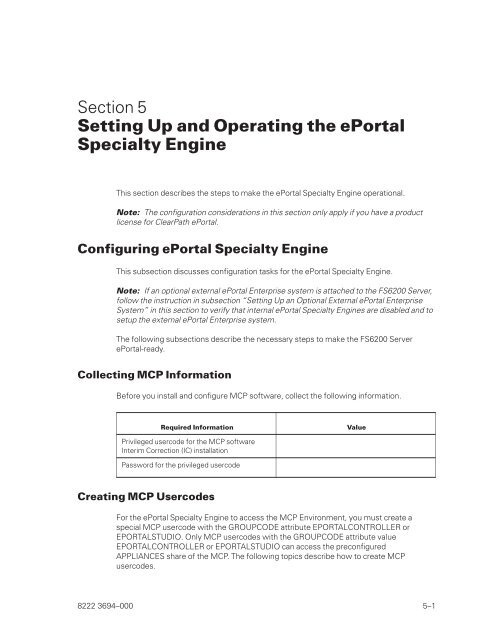FS6200 Server System Implementation Guide - Public Support ...
FS6200 Server System Implementation Guide - Public Support ...
FS6200 Server System Implementation Guide - Public Support ...
You also want an ePaper? Increase the reach of your titles
YUMPU automatically turns print PDFs into web optimized ePapers that Google loves.
Section 5<br />
Setting Up and Operating the ePortal<br />
Specialty Engine<br />
This section describes the steps to make the ePortal Specialty Engine operational.<br />
Note: The configuration considerations in this section only apply if you have a product<br />
license for ClearPath ePortal.<br />
Configuring ePortal Specialty Engine<br />
This subsection discusses configuration tasks for the ePortal Specialty Engine.<br />
Note: If an optional external ePortal Enterprise system is attached to the <strong>FS6200</strong> <strong>Server</strong>,<br />
follow the instruction in subsection “Setting Up an Optional External ePortal Enterprise<br />
<strong>System</strong>” in this section to verify that internal ePortal Specialty Engines are disabled and to<br />
setup the external ePortal Enterprise system.<br />
The following subsections describe the necessary steps to make the <strong>FS6200</strong> <strong>Server</strong><br />
ePortal-ready.<br />
Collecting MCP Information<br />
Before you install and configure MCP software, collect the following information.<br />
Required Information Value<br />
Privileged usercode for the MCP software<br />
Interim Correction (IC) installation<br />
Password for the privileged usercode<br />
Creating MCP Usercodes<br />
For the ePortal Specialty Engine to access the MCP Environment, you must create a<br />
special MCP usercode with the GROUPCODE attribute EPORTALCONTROLLER or<br />
EPORTALSTUDIO. Only MCP usercodes with the GROUPCODE attribute value<br />
EPORTALCONTROLLER or EPORTALSTUDIO can access the preconfigured<br />
APPLIANCES share of the MCP. The following topics describe how to create MCP<br />
usercodes.<br />
8222 3694–000 5–1