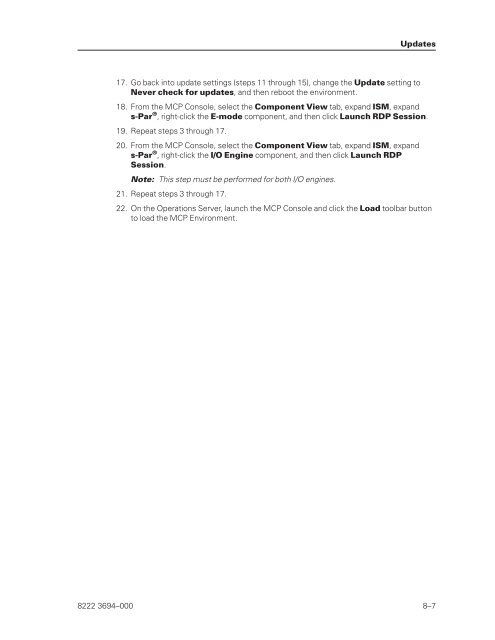FS6200 Server System Implementation Guide - Public Support ...
FS6200 Server System Implementation Guide - Public Support ...
FS6200 Server System Implementation Guide - Public Support ...
You also want an ePaper? Increase the reach of your titles
YUMPU automatically turns print PDFs into web optimized ePapers that Google loves.
17. Go back into update settings (steps 11 through 15), change the Update setting to<br />
Never check for updates, and then reboot the environment.<br />
18. From the MCP Console, select the Component View tab, expand ISM, expand<br />
s-Par ® , right-click the E-mode component, and then click Launch RDP Session.<br />
19. Repeat steps 3 through 17.<br />
20. From the MCP Console, select the Component View tab, expand ISM, expand<br />
s-Par ® , right-click the I/O Engine component, and then click Launch RDP<br />
Session.<br />
Note: This step must be performed for both I/O engines.<br />
21. Repeat steps 3 through 17.<br />
Updates<br />
22. On the Operations <strong>Server</strong>, launch the MCP Console and click the Load toolbar button<br />
to load the MCP Environment.<br />
8222 3694–000 8–7