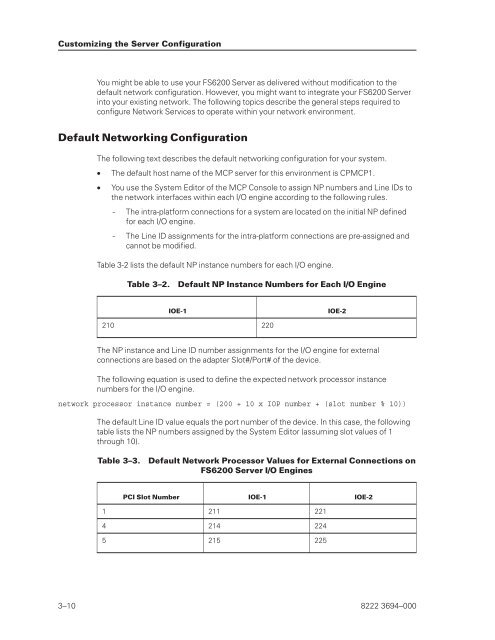FS6200 Server System Implementation Guide - Public Support ...
FS6200 Server System Implementation Guide - Public Support ...
FS6200 Server System Implementation Guide - Public Support ...
Create successful ePaper yourself
Turn your PDF publications into a flip-book with our unique Google optimized e-Paper software.
Customizing the <strong>Server</strong> Configuration<br />
You might be able to use your <strong>FS6200</strong> <strong>Server</strong> as delivered without modification to the<br />
default network configuration. However, you might want to integrate your <strong>FS6200</strong> <strong>Server</strong><br />
into your existing network. The following topics describe the general steps required to<br />
configure Network Services to operate within your network environment.<br />
Default Networking Configuration<br />
The following text describes the default networking configuration for your system.<br />
• The default host name of the MCP server for this environment is CPMCP1.<br />
• You use the <strong>System</strong> Editor of the MCP Console to assign NP numbers and Line IDs to<br />
the network interfaces within each I/O engine according to the following rules.<br />
- The intra-platform connections for a system are located on the initial NP defined<br />
for each I/O engine.<br />
- The Line ID assignments for the intra-platform connections are pre-assigned and<br />
cannot be modified.<br />
Table 3-2 lists the default NP instance numbers for each I/O engine.<br />
Table 3–2. Default NP Instance Numbers for Each I/O Engine<br />
IOE-1 IOE-2<br />
210 220<br />
The NP instance and Line ID number assignments for the I/O engine for external<br />
connections are based on the adapter Slot#/Port# of the device.<br />
The following equation is used to define the expected network processor instance<br />
numbers for the I/O engine.<br />
network processor instance number = (200 + 10 x IOP number + (slot number % 10))<br />
The default Line ID value equals the port number of the device. In this case, the following<br />
table lists the NP numbers assigned by the <strong>System</strong> Editor (assuming slot values of 1<br />
through 10).<br />
Table 3–3. Default Network Processor Values for External Connections on<br />
<strong>FS6200</strong> <strong>Server</strong> I/O Engines<br />
PCI Slot Number IOE-1 IOE-2<br />
1 211 221<br />
4 214 224<br />
5 215 225<br />
3–10 8222 3694–000