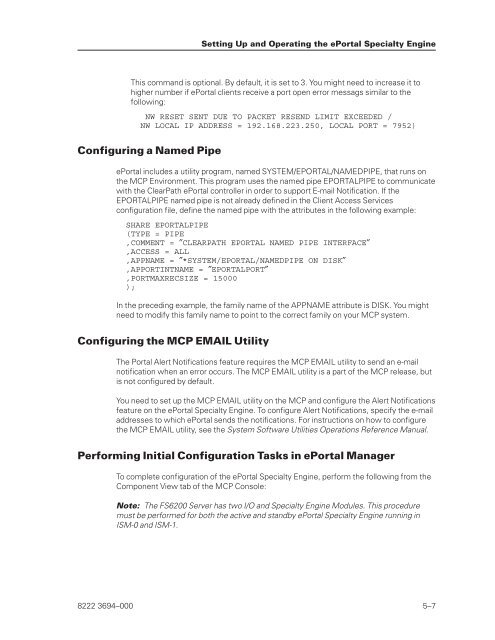FS6200 Server System Implementation Guide - Public Support ...
FS6200 Server System Implementation Guide - Public Support ...
FS6200 Server System Implementation Guide - Public Support ...
You also want an ePaper? Increase the reach of your titles
YUMPU automatically turns print PDFs into web optimized ePapers that Google loves.
This command is optional. By default, it is set to 3. You might need to increase it to<br />
higher number if ePortal clients receive a port open error messags similar to the<br />
following:<br />
NW RESET SENT DUE TO PACKET RESEND LIMIT EXCEEDED /<br />
NW LOCAL IP ADDRESS = 192.168.223.250, LOCAL PORT = 7952)<br />
Configuring a Named Pipe<br />
ePortal includes a utility program, named SYSTEM/EPORTAL/NAMEDPIPE, that runs on<br />
the MCP Environment. This program uses the named pipe EPORTALPIPE to communicate<br />
with the ClearPath ePortal controller in order to support E-mail Notification. If the<br />
EPORTALPIPE named pipe is not already defined in the Client Access Services<br />
configuration file, define the named pipe with the attributes in the following example:<br />
SHARE EPORTALPIPE<br />
(TYPE = PIPE<br />
,COMMENT = ″CLEARPATH EPORTAL NAMED PIPE INTERFACE″<br />
,ACCESS = ALL<br />
,APPNAME = ″*SYSTEM/EPORTAL/NAMEDPIPE ON DISK″<br />
,APPORTINTNAME = ″EPORTALPORT″<br />
,PORTMAXRECSIZE = 15000<br />
);<br />
In the preceding example, the family name of the APPNAME attribute is DISK. You might<br />
need to modify this family name to point to the correct family on your MCP system.<br />
Configuring the MCP EMAIL Utility<br />
Setting Up and Operating the ePortal Specialty Engine<br />
The Portal Alert Notifications feature requires the MCP EMAIL utility to send an e-mail<br />
notification when an error occurs. The MCP EMAIL utility is a part of the MCP release, but<br />
is not configured by default.<br />
You need to set up the MCP EMAIL utility on the MCP and configure the Alert Notifications<br />
feature on the ePortal Specialty Engine. To configure Alert Notifications, specify the e-mail<br />
addresses to which ePortal sends the notifications. For instructions on how to configure<br />
the MCP EMAIL utility, see the <strong>System</strong> Software Utilities Operations Reference Manual.<br />
Performing Initial Configuration Tasks in ePortal Manager<br />
To complete configuration of the ePortal Specialty Engine, perform the following from the<br />
Component View tab of the MCP Console:<br />
Note: The <strong>FS6200</strong> <strong>Server</strong> has two I/O and Specialty Engine Modules. This procedure<br />
must be performed for both the active and standby ePortal Specialty Engine running in<br />
ISM-0 and ISM-1.<br />
8222 3694–000 5–7