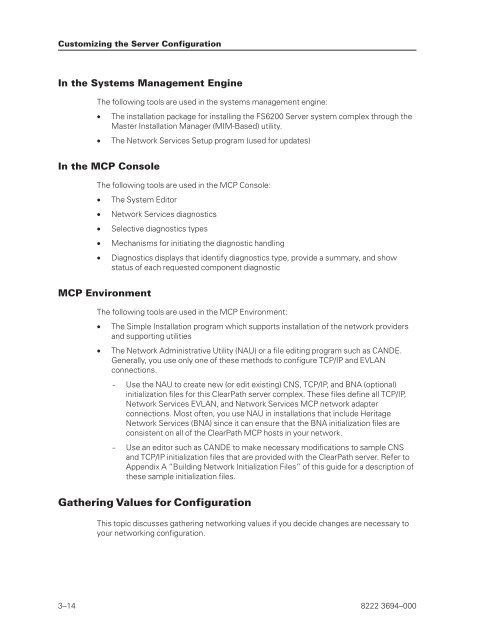FS6200 Server System Implementation Guide - Public Support ...
FS6200 Server System Implementation Guide - Public Support ...
FS6200 Server System Implementation Guide - Public Support ...
Create successful ePaper yourself
Turn your PDF publications into a flip-book with our unique Google optimized e-Paper software.
Customizing the <strong>Server</strong> Configuration<br />
In the <strong>System</strong>s Management Engine<br />
The following tools are used in the systems management engine:<br />
• The installation package for installing the <strong>FS6200</strong> <strong>Server</strong> system complex through the<br />
Master Installation Manager (MIM-Based) utility.<br />
• The Network Services Setup program (used for updates)<br />
In the MCP Console<br />
The following tools are used in the MCP Console:<br />
• The <strong>System</strong> Editor<br />
• Network Services diagnostics<br />
• Selective diagnostics types<br />
• Mechanisms for initiating the diagnostic handling<br />
• Diagnostics displays that identify diagnostics type, provide a summary, and show<br />
status of each requested component diagnostic<br />
MCP Environment<br />
The following tools are used in the MCP Environment:<br />
• The Simple Installation program which supports installation of the network providers<br />
and supporting utilities<br />
• The Network Administrative Utility (NAU) or a file editing program such as CANDE.<br />
Generally, you use only one of these methods to configure TCP/IP and EVLAN<br />
connections.<br />
- Use the NAU to create new (or edit existing) CNS, TCP/IP, and BNA (optional)<br />
initialization files for this ClearPath server complex. These files define all TCP/IP,<br />
Network Services EVLAN, and Network Services MCP network adapter<br />
connections. Most often, you use NAU in installations that include Heritage<br />
Network Services (BNA) since it can ensure that the BNA initialization files are<br />
consistent on all of the ClearPath MCP hosts in your network.<br />
- Use an editor such as CANDE to make necessary modifications to sample CNS<br />
and TCP/IP initialization files that are provided with the ClearPath server. Refer to<br />
Appendix A “Building Network Initialization Files” of this guide for a description of<br />
these sample initialization files.<br />
Gathering Values for Configuration<br />
This topic discusses gathering networking values if you decide changes are necessary to<br />
your networking configuration.<br />
3–14 8222 3694–000