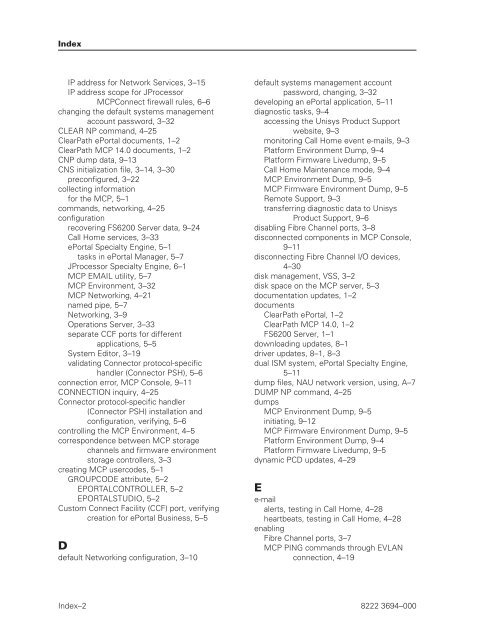FS6200 Server System Implementation Guide - Public Support ...
FS6200 Server System Implementation Guide - Public Support ...
FS6200 Server System Implementation Guide - Public Support ...
Create successful ePaper yourself
Turn your PDF publications into a flip-book with our unique Google optimized e-Paper software.
Index<br />
IP address for Network Services, 3–15<br />
IP address scope for JProcessor<br />
MCPConnect firewall rules, 6–6<br />
changing the default systems management<br />
account password, 3–32<br />
CLEAR NP command, 4–25<br />
ClearPath ePortal documents, 1–2<br />
ClearPath MCP 14.0 documents, 1–2<br />
CNP dump data, 9–13<br />
CNS initialization file, 3–14, 3–30<br />
preconfigured, 3–22<br />
collecting information<br />
for the MCP, 5–1<br />
commands, networking, 4–25<br />
configuration<br />
recovering <strong>FS6200</strong> <strong>Server</strong> data, 9–24<br />
Call Home services, 3–33<br />
ePortal Specialty Engine, 5–1<br />
tasks in ePortal Manager, 5–7<br />
JProcessor Specialty Engine, 6–1<br />
MCP EMAIL utility, 5–7<br />
MCP Environment, 3–32<br />
MCP Networking, 4–21<br />
named pipe, 5–7<br />
Networking, 3–9<br />
Operations <strong>Server</strong>, 3–33<br />
separate CCF ports for different<br />
applications, 5–5<br />
<strong>System</strong> Editor, 3–19<br />
validating Connector protocol-specific<br />
handler (Connector PSH), 5–6<br />
connection error, MCP Console, 9–11<br />
CONNECTION inquiry, 4–25<br />
Connector protocol-specific handler<br />
(Connector PSH) installation and<br />
configuration, verifying, 5–6<br />
controlling the MCP Environment, 4–5<br />
correspondence between MCP storage<br />
channels and firmware environment<br />
storage controllers, 3–3<br />
creating MCP usercodes, 5–1<br />
GROUPCODE attribute, 5–2<br />
EPORTALCONTROLLER, 5–2<br />
EPORTALSTUDIO, 5–2<br />
Custom Connect Facility (CCF) port, verifying<br />
creation for ePortal Business, 5–5<br />
D<br />
default Networking configuration, 3–10<br />
default systems management account<br />
password, changing, 3–32<br />
developing an ePortal application, 5–11<br />
diagnostic tasks, 9–4<br />
accessing the Unisys Product <strong>Support</strong><br />
website, 9–3<br />
monitoring Call Home event e-mails, 9–3<br />
Platform Environment Dump, 9–4<br />
Platform Firmware Livedump, 9–5<br />
Call Home Maintenance mode, 9–4<br />
MCP Environment Dump, 9–5<br />
MCP Firmware Environment Dump, 9–5<br />
Remote <strong>Support</strong>, 9–3<br />
transferring diagnostic data to Unisys<br />
Product <strong>Support</strong>, 9–6<br />
disabling Fibre Channel ports, 3–8<br />
disconnected components in MCP Console,<br />
9–11<br />
disconnecting Fibre Channel I/O devices,<br />
4–30<br />
disk management, VSS, 3–2<br />
disk space on the MCP server, 5–3<br />
documentation updates, 1–2<br />
documents<br />
ClearPath ePortal, 1–2<br />
ClearPath MCP 14.0, 1–2<br />
<strong>FS6200</strong> <strong>Server</strong>, 1–1<br />
downloading updates, 8–1<br />
driver updates, 8–1, 8–3<br />
dual ISM system, ePortal Specialty Engine,<br />
5–11<br />
dump files, NAU network version, using, A–7<br />
DUMP NP command, 4–25<br />
dumps<br />
MCP Environment Dump, 9–5<br />
initiating, 9–12<br />
MCP Firmware Environment Dump, 9–5<br />
Platform Environment Dump, 9–4<br />
Platform Firmware Livedump, 9–5<br />
dynamic PCD updates, 4–29<br />
E<br />
e-mail<br />
alerts, testing in Call Home, 4–28<br />
heartbeats, testing in Call Home, 4–28<br />
enabling<br />
Fibre Channel ports, 3–7<br />
MCP PING commands through EVLAN<br />
connection, 4–19<br />
Index–2 8222 3694–000