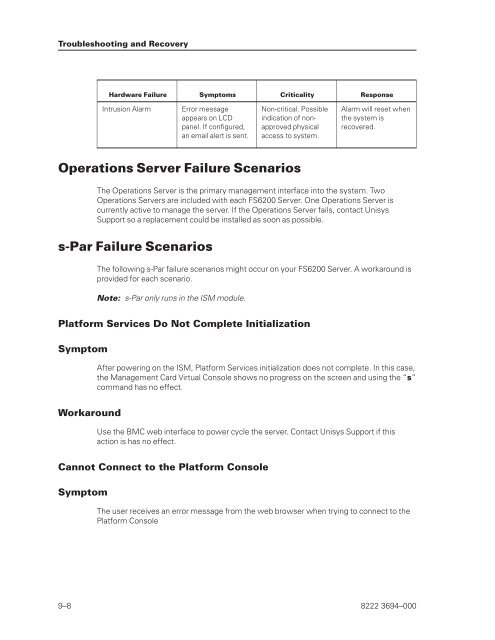FS6200 Server System Implementation Guide - Public Support ...
FS6200 Server System Implementation Guide - Public Support ...
FS6200 Server System Implementation Guide - Public Support ...
Create successful ePaper yourself
Turn your PDF publications into a flip-book with our unique Google optimized e-Paper software.
Troubleshooting and Recovery<br />
Hardware Failure Symptoms Criticality Response<br />
Intrusion Alarm Error message<br />
appears on LCD<br />
panel. If configured,<br />
an email alert is sent.<br />
Non-critical. Possible<br />
indication of nonapproved<br />
physical<br />
access to system.<br />
Operations <strong>Server</strong> Failure Scenarios<br />
Alarm will reset when<br />
the system is<br />
recovered.<br />
The Operations <strong>Server</strong> is the primary management interface into the system. Two<br />
Operations <strong>Server</strong>s are included with each <strong>FS6200</strong> <strong>Server</strong>. One Operations <strong>Server</strong> is<br />
currently active to manage the server. If the Operations <strong>Server</strong> fails, contact Unisys<br />
<strong>Support</strong> so a replacement could be installed as soon as possible.<br />
s-Par Failure Scenarios<br />
The following s-Par failure scenarios might occur on your <strong>FS6200</strong> <strong>Server</strong>. A workaround is<br />
provided for each scenario.<br />
Note: s-Par only runs in the ISM module.<br />
Platform Services Do Not Complete Initialization<br />
Symptom<br />
Workaround<br />
After powering on the ISM, Platform Services initialization does not complete. In this case,<br />
the Management Card Virtual Console shows no progress on the screen and using the “s”<br />
command has no effect.<br />
Use the BMC web interface to power cycle the server. Contact Unisys <strong>Support</strong> if this<br />
action is has no effect.<br />
Cannot Connect to the Platform Console<br />
Symptom<br />
The user receives an error message from the web browser when trying to connect to the<br />
Platform Console<br />
9–8 8222 3694–000