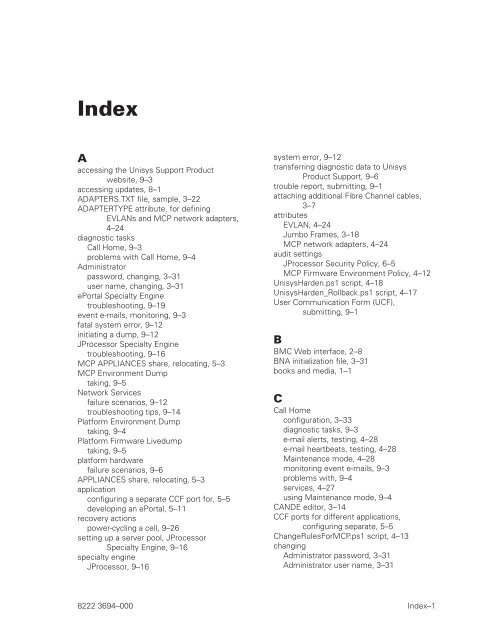FS6200 Server System Implementation Guide - Public Support ...
FS6200 Server System Implementation Guide - Public Support ...
FS6200 Server System Implementation Guide - Public Support ...
You also want an ePaper? Increase the reach of your titles
YUMPU automatically turns print PDFs into web optimized ePapers that Google loves.
Index<br />
A<br />
accessing the Unisys <strong>Support</strong> Product<br />
website, 9–3<br />
accessing updates, 8–1<br />
ADAPTERS.TXT file, sample, 3–22<br />
ADAPTERTYPE attribute, for defining<br />
EVLANs and MCP network adapters,<br />
4–24<br />
diagnostic tasks<br />
Call Home, 9–3<br />
problems with Call Home, 9–4<br />
Administrator<br />
password, changing, 3–31<br />
user name, changing, 3–31<br />
ePortal Specialty Engine<br />
troubleshooting, 9–19<br />
event e-mails, monitoring, 9–3<br />
fatal system error, 9–12<br />
initiating a dump, 9–12<br />
JProcessor Specialty Engine<br />
troubleshooting, 9–16<br />
MCP APPLIANCES share, relocating, 5–3<br />
MCP Environment Dump<br />
taking, 9–5<br />
Network Services<br />
failure scenarios, 9–12<br />
troubleshooting tips, 9–14<br />
Platform Environment Dump<br />
taking, 9–4<br />
Platform Firmware Livedump<br />
taking, 9–5<br />
platform hardware<br />
failure scenarios, 9–6<br />
APPLIANCES share, relocating, 5–3<br />
application<br />
configuring a separate CCF port for, 5–5<br />
developing an ePortal, 5–11<br />
recovery actions<br />
power-cycling a cell, 9–26<br />
setting up a server pool, JProcessor<br />
Specialty Engine, 9–16<br />
specialty engine<br />
JProcessor, 9–16<br />
system error, 9–12<br />
transferring diagnostic data to Unisys<br />
Product <strong>Support</strong>, 9–6<br />
trouble report, submitting, 9–1<br />
attaching additional Fibre Channel cables,<br />
3–7<br />
attributes<br />
EVLAN, 4–24<br />
Jumbo Frames, 3–18<br />
MCP network adapters, 4–24<br />
audit settings<br />
JProcessor Security Policy, 6–5<br />
MCP Firmware Environment Policy, 4–12<br />
UnisysHarden.ps1 script, 4–18<br />
UnisysHarden_Rollback.ps1 script, 4–17<br />
User Communication Form (UCF),<br />
submitting, 9–1<br />
B<br />
BMC Web interface, 2–8<br />
BNA initialization file, 3–31<br />
books and media, 1–1<br />
C<br />
Call Home<br />
configuration, 3–33<br />
diagnostic tasks, 9–3<br />
e-mail alerts, testing, 4–28<br />
e-mail heartbeats, testing, 4–28<br />
Maintenance mode, 4–28<br />
monitoring event e-mails, 9–3<br />
problems with, 9–4<br />
services, 4–27<br />
using Maintenance mode, 9–4<br />
CANDE editor, 3–14<br />
CCF ports for different applications,<br />
configuring separate, 5–5<br />
ChangeRulesForMCP.ps1 script, 4–13<br />
changing<br />
Administrator password, 3–31<br />
Administrator user name, 3–31<br />
8222 3694–000 Index–1