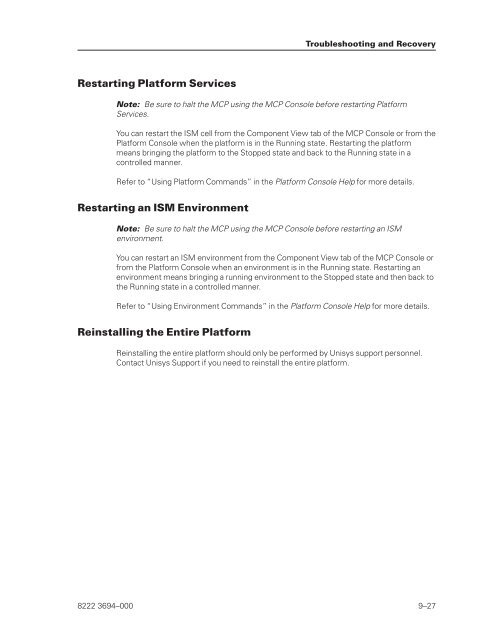FS6200 Server System Implementation Guide - Public Support ...
FS6200 Server System Implementation Guide - Public Support ...
FS6200 Server System Implementation Guide - Public Support ...
You also want an ePaper? Increase the reach of your titles
YUMPU automatically turns print PDFs into web optimized ePapers that Google loves.
Restarting Platform Services<br />
Note: Be sure to halt the MCP using the MCP Console before restarting Platform<br />
Services.<br />
You can restart the ISM cell from the Component View tab of the MCP Console or from the<br />
Platform Console when the platform is in the Running state. Restarting the platform<br />
means bringing the platform to the Stopped state and back to the Running state in a<br />
controlled manner.<br />
Refer to “Using Platform Commands” in the Platform Console Help for more details.<br />
Restarting an ISM Environment<br />
Note: Be sure to halt the MCP using the MCP Console before restarting an ISM<br />
environment.<br />
You can restart an ISM environment from the Component View tab of the MCP Console or<br />
from the Platform Console when an environment is in the Running state. Restarting an<br />
environment means bringing a running environment to the Stopped state and then back to<br />
the Running state in a controlled manner.<br />
Refer to “Using Environment Commands” in the Platform Console Help for more details.<br />
Reinstalling the Entire Platform<br />
Troubleshooting and Recovery<br />
Reinstalling the entire platform should only be performed by Unisys support personnel.<br />
Contact Unisys <strong>Support</strong> if you need to reinstall the entire platform.<br />
8222 3694–000 9–27