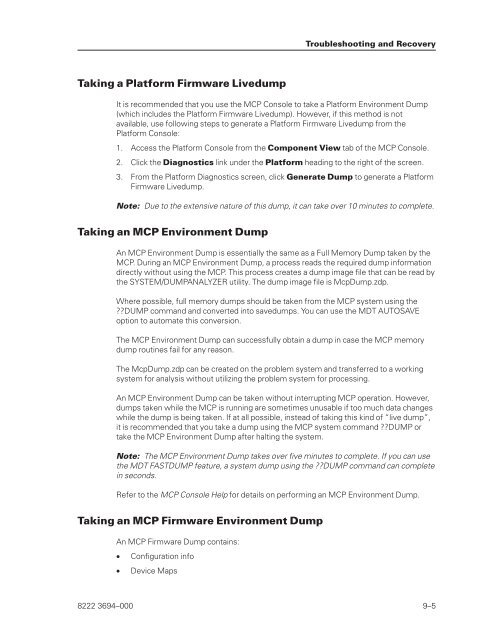FS6200 Server System Implementation Guide - Public Support ...
FS6200 Server System Implementation Guide - Public Support ...
FS6200 Server System Implementation Guide - Public Support ...
You also want an ePaper? Increase the reach of your titles
YUMPU automatically turns print PDFs into web optimized ePapers that Google loves.
Taking a Platform Firmware Livedump<br />
It is recommended that you use the MCP Console to take a Platform Environment Dump<br />
(which includes the Platform Firmware Livedump). However, if this method is not<br />
available, use following steps to generate a Platform Firmware Livedump from the<br />
Platform Console:<br />
1. Access the Platform Console from the Component View tab of the MCP Console.<br />
2. Click the Diagnostics link under the Platform heading to the right of the screen.<br />
3. From the Platform Diagnostics screen, click Generate Dump to generate a Platform<br />
Firmware Livedump.<br />
Note: Due to the extensive nature of this dump, it can take over 10 minutes to complete.<br />
Taking an MCP Environment Dump<br />
An MCP Environment Dump is essentially the same as a Full Memory Dump taken by the<br />
MCP. During an MCP Environment Dump, a process reads the required dump information<br />
directly without using the MCP. This process creates a dump image file that can be read by<br />
the SYSTEM/DUMPANALYZER utility. The dump image file is McpDump.zdp.<br />
Where possible, full memory dumps should be taken from the MCP system using the<br />
??DUMP command and converted into savedumps. You can use the MDT AUTOSAVE<br />
option to automate this conversion.<br />
The MCP Environment Dump can successfully obtain a dump in case the MCP memory<br />
dump routines fail for any reason.<br />
The McpDump.zdp can be created on the problem system and transferred to a working<br />
system for analysis without utilizing the problem system for processing.<br />
An MCP Environment Dump can be taken without interrupting MCP operation. However,<br />
dumps taken while the MCP is running are sometimes unusable if too much data changes<br />
while the dump is being taken. If at all possible, instead of taking this kind of “live dump”,<br />
it is recommended that you take a dump using the MCP system command ??DUMP or<br />
take the MCP Environment Dump after halting the system.<br />
Note: The MCP Environment Dump takes over five minutes to complete. If you can use<br />
the MDT FASTDUMP feature, a system dump using the ??DUMP command can complete<br />
in seconds.<br />
Refer to the MCP Console Help for details on performing an MCP Environment Dump.<br />
Taking an MCP Firmware Environment Dump<br />
An MCP Firmware Dump contains:<br />
• Configuration info<br />
• Device Maps<br />
Troubleshooting and Recovery<br />
8222 3694–000 9–5