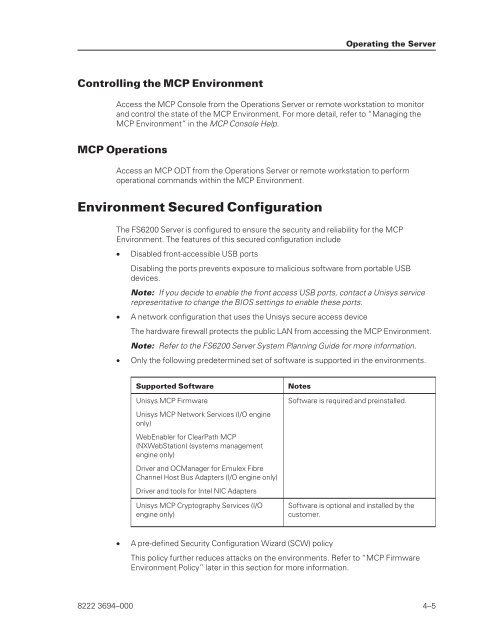FS6200 Server System Implementation Guide - Public Support ...
FS6200 Server System Implementation Guide - Public Support ...
FS6200 Server System Implementation Guide - Public Support ...
Create successful ePaper yourself
Turn your PDF publications into a flip-book with our unique Google optimized e-Paper software.
Controlling the MCP Environment<br />
Access the MCP Console from the Operations <strong>Server</strong> or remote workstation to monitor<br />
and control the state of the MCP Environment. For more detail, refer to “Managing the<br />
MCP Environment” in the MCP Console Help.<br />
MCP Operations<br />
Access an MCP ODT from the Operations <strong>Server</strong> or remote workstation to perform<br />
operational commands within the MCP Environment.<br />
Environment Secured Configuration<br />
The <strong>FS6200</strong> <strong>Server</strong> is configured to ensure the security and reliability for the MCP<br />
Environment. The features of this secured configuration include<br />
• Disabled front-accessible USB ports<br />
Disabling the ports prevents exposure to malicious software from portable USB<br />
devices.<br />
Note: If you decide to enable the front access USB ports, contact a Unisys service<br />
representative to change the BIOS settings to enable these ports.<br />
• A network configuration that uses the Unisys secure access device<br />
The hardware firewall protects the public LAN from accessing the MCP Environment.<br />
Note: Refer to the <strong>FS6200</strong> <strong>Server</strong> <strong>System</strong> Planning <strong>Guide</strong> for more information.<br />
• Only the following predetermined set of software is supported in the environments.<br />
<strong>Support</strong>ed Software Notes<br />
Unisys MCP Firmware<br />
Unisys MCP Network Services (I/O engine<br />
only)<br />
WebEnabler for ClearPath MCP<br />
(NXWebStation) (systems management<br />
engine only)<br />
Driver and OCManager for Emulex Fibre<br />
Channel Host Bus Adapters (I/O engine only)<br />
Driver and tools for Intel NIC Adapters<br />
Unisys MCP Cryptography Services (I/O<br />
engine only)<br />
• A pre-defined Security Configuration Wizard (SCW) policy<br />
Operating the <strong>Server</strong><br />
Software is required and preinstalled.<br />
Software is optional and installed by the<br />
customer.<br />
This policy further reduces attacks on the environments. Refer to “MCP Firmware<br />
Environment Policy” later in this section for more information.<br />
8222 3694–000 4–5