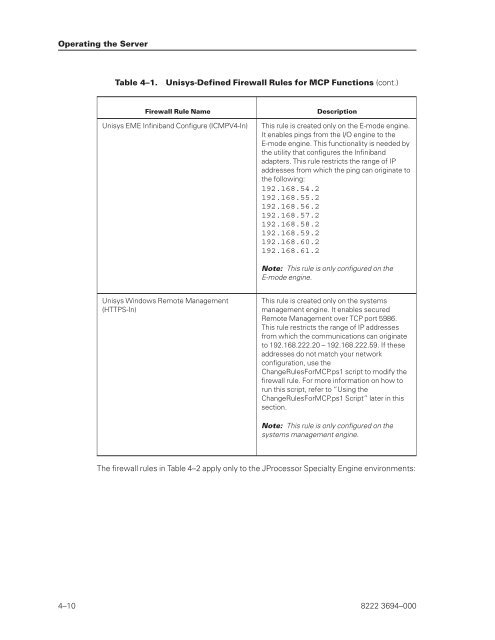FS6200 Server System Implementation Guide - Public Support ...
FS6200 Server System Implementation Guide - Public Support ...
FS6200 Server System Implementation Guide - Public Support ...
Create successful ePaper yourself
Turn your PDF publications into a flip-book with our unique Google optimized e-Paper software.
Operating the <strong>Server</strong><br />
Table 4–1. Unisys-Defined Firewall Rules for MCP Functions (cont.)<br />
Firewall Rule Name Description<br />
Unisys EME Infiniband Configure (ICMPV4-In) This rule is created only on the E-mode engine.<br />
It enables pings from the I/O engine to the<br />
E-mode engine. This functionality is needed by<br />
the utility that configures the Infiniband<br />
adapters. This rule restricts the range of IP<br />
addresses from which the ping can originate to<br />
the following:<br />
192.168.54.2<br />
192.168.55.2<br />
192.168.56.2<br />
192.168.57.2<br />
192.168.58.2<br />
192.168.59.2<br />
192.168.60.2<br />
192.168.61.2<br />
Unisys Windows Remote Management<br />
(HTTPS-In)<br />
Note: This rule is only configured on the<br />
E-mode engine.<br />
This rule is created only on the systems<br />
management engine. It enables secured<br />
Remote Management over TCP port 5986.<br />
This rule restricts the range of IP addresses<br />
from which the communications can originate<br />
to 192.168.222.20 – 192.168.222.59. If these<br />
addresses do not match your network<br />
configuration, use the<br />
ChangeRulesForMCP.ps1 script to modify the<br />
firewall rule. For more information on how to<br />
run this script, refer to “Using the<br />
ChangeRulesForMCP.ps1 Script” later in this<br />
section.<br />
Note: This rule is only configured on the<br />
systems management engine.<br />
The firewall rules in Table 4–2 apply only to the JProcessor Specialty Engine environments:<br />
4–10 8222 3694–000