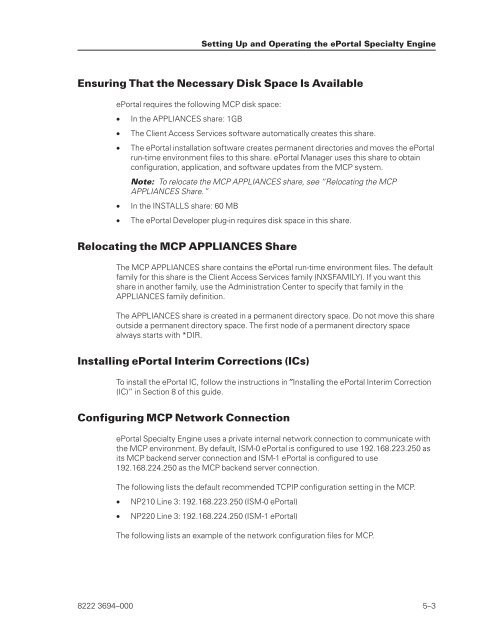FS6200 Server System Implementation Guide - Public Support ...
FS6200 Server System Implementation Guide - Public Support ...
FS6200 Server System Implementation Guide - Public Support ...
Create successful ePaper yourself
Turn your PDF publications into a flip-book with our unique Google optimized e-Paper software.
Ensuring That the Necessary Disk Space Is Available<br />
ePortal requires the following MCP disk space:<br />
• In the APPLIANCES share: 1GB<br />
• The Client Access Services software automatically creates this share.<br />
• The ePortal installation software creates permanent directories and moves the ePortal<br />
run-time environment files to this share. ePortal Manager uses this share to obtain<br />
configuration, application, and software updates from the MCP system.<br />
Note: To relocate the MCP APPLIANCES share, see “Relocating the MCP<br />
APPLIANCES Share.”<br />
• In the INSTALLS share: 60 MB<br />
• The ePortal Developer plug-in requires disk space in this share.<br />
Relocating the MCP APPLIANCES Share<br />
The MCP APPLIANCES share contains the ePortal run-time environment files. The default<br />
family for this share is the Client Access Services family (NXSFAMILY). If you want this<br />
share in another family, use the Administration Center to specify that family in the<br />
APPLIANCES family definition.<br />
The APPLIANCES share is created in a permanent directory space. Do not move this share<br />
outside a permanent directory space. The first node of a permanent directory space<br />
always starts with *DIR.<br />
Installing ePortal Interim Corrections (ICs)<br />
To install the ePortal IC, follow the instructions in ″Installing the ePortal Interim Correction<br />
(IC)” in Section 8 of this guide.<br />
Configuring MCP Network Connection<br />
Setting Up and Operating the ePortal Specialty Engine<br />
ePortal Specialty Engine uses a private internal network connection to communicate with<br />
the MCP environment. By default, ISM-0 ePortal is configured to use 192.168.223.250 as<br />
its MCP backend server connection and ISM-1 ePortal is configured to use<br />
192.168.224.250 as the MCP backend server connection.<br />
The following lists the default recommended TCPIP configuration setting in the MCP.<br />
• NP210 Line 3: 192.168.223.250 (ISM-0 ePortal)<br />
• NP220 Line 3: 192.168.224.250 (ISM-1 ePortal)<br />
The following lists an example of the network configuration files for MCP.<br />
8222 3694–000 5–3