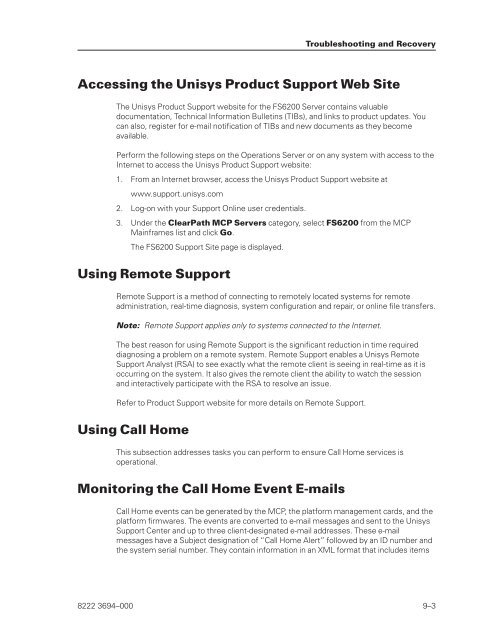FS6200 Server System Implementation Guide - Public Support ...
FS6200 Server System Implementation Guide - Public Support ...
FS6200 Server System Implementation Guide - Public Support ...
Create successful ePaper yourself
Turn your PDF publications into a flip-book with our unique Google optimized e-Paper software.
Accessing the Unisys Product <strong>Support</strong> Web Site<br />
The Unisys Product <strong>Support</strong> website for the <strong>FS6200</strong> <strong>Server</strong> contains valuable<br />
documentation, Technical Information Bulletins (TIBs), and links to product updates. You<br />
can also, register for e-mail notification of TIBs and new documents as they become<br />
available.<br />
Perform the following steps on the Operations <strong>Server</strong> or on any system with access to the<br />
Internet to access the Unisys Product <strong>Support</strong> website:<br />
1. From an Internet browser, access the Unisys Product <strong>Support</strong> website at<br />
www.support.unisys.com<br />
2. Log-on with your <strong>Support</strong> Online user credentials.<br />
3. Under the ClearPath MCP <strong>Server</strong>s category, select <strong>FS6200</strong> from the MCP<br />
Mainframes list and click Go.<br />
The <strong>FS6200</strong> <strong>Support</strong> Site page is displayed.<br />
Using Remote <strong>Support</strong><br />
Remote <strong>Support</strong> is a method of connecting to remotely located systems for remote<br />
administration, real-time diagnosis, system configuration and repair, or online file transfers.<br />
Note: Remote <strong>Support</strong> applies only to systems connected to the Internet.<br />
The best reason for using Remote <strong>Support</strong> is the significant reduction in time required<br />
diagnosing a problem on a remote system. Remote <strong>Support</strong> enables a Unisys Remote<br />
<strong>Support</strong> Analyst (RSA) to see exactly what the remote client is seeing in real-time as it is<br />
occurring on the system. It also gives the remote client the ability to watch the session<br />
and interactively participate with the RSA to resolve an issue.<br />
Refer to Product <strong>Support</strong> website for more details on Remote <strong>Support</strong>.<br />
Using Call Home<br />
This subsection addresses tasks you can perform to ensure Call Home services is<br />
operational.<br />
Monitoring the Call Home Event E-mails<br />
Troubleshooting and Recovery<br />
Call Home events can be generated by the MCP, the platform management cards, and the<br />
platform firmwares. The events are converted to e-mail messages and sent to the Unisys<br />
<strong>Support</strong> Center and up to three client-designated e-mail addresses. These e-mail<br />
messages have a Subject designation of “Call Home Alert” followed by an ID number and<br />
the system serial number. They contain information in an XML format that includes items<br />
8222 3694–000 9–3