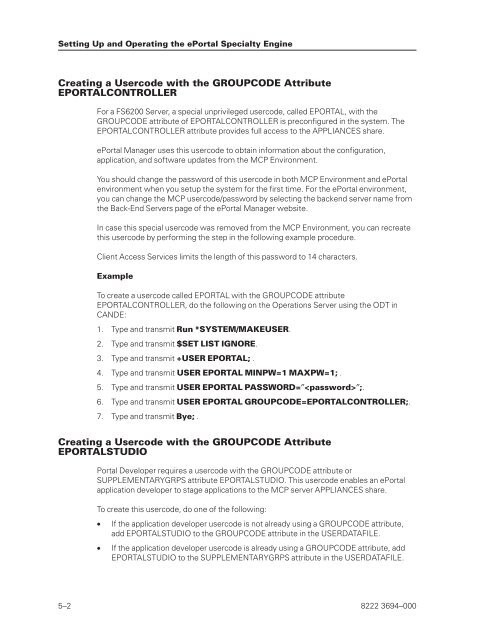FS6200 Server System Implementation Guide - Public Support ...
FS6200 Server System Implementation Guide - Public Support ...
FS6200 Server System Implementation Guide - Public Support ...
Create successful ePaper yourself
Turn your PDF publications into a flip-book with our unique Google optimized e-Paper software.
Setting Up and Operating the ePortal Specialty Engine<br />
Creating a Usercode with the GROUPCODE Attribute<br />
EPORTALCONTROLLER<br />
For a <strong>FS6200</strong> <strong>Server</strong>, a special unprivileged usercode, called EPORTAL, with the<br />
GROUPCODE attribute of EPORTALCONTROLLER is preconfigured in the system. The<br />
EPORTALCONTROLLER attribute provides full access to the APPLIANCES share.<br />
ePortal Manager uses this usercode to obtain information about the configuration,<br />
application, and software updates from the MCP Environment.<br />
You should change the password of this usercode in both MCP Environment and ePortal<br />
environment when you setup the system for the first time. For the ePortal environment,<br />
you can change the MCP usercode/password by selecting the backend server name from<br />
the Back-End <strong>Server</strong>s page of the ePortal Manager website.<br />
In case this special usercode was removed from the MCP Environment, you can recreate<br />
this usercode by performing the step in the following example procedure.<br />
Client Access Services limits the length of this password to 14 characters.<br />
Example<br />
To create a usercode called EPORTAL with the GROUPCODE attribute<br />
EPORTALCONTROLLER, do the following on the Operations <strong>Server</strong> using the ODT in<br />
CANDE:<br />
1. Type and transmit Run *SYSTEM/MAKEUSER.<br />
2. Type and transmit $SET LIST IGNORE.<br />
3. Type and transmit +USER EPORTAL; .<br />
4. Type and transmit USER EPORTAL MINPW=1 MAXPW=1; .<br />
5. Type and transmit USER EPORTAL PASSWORD=″″;.<br />
6. Type and transmit USER EPORTAL GROUPCODE=EPORTALCONTROLLER;.<br />
7. Type and transmit Bye; .<br />
Creating a Usercode with the GROUPCODE Attribute<br />
EPORTALSTUDIO<br />
Portal Developer requires a usercode with the GROUPCODE attribute or<br />
SUPPLEMENTARYGRPS attribute EPORTALSTUDIO. This usercode enables an ePortal<br />
application developer to stage applications to the MCP server APPLIANCES share.<br />
To create this usercode, do one of the following:<br />
• If the application developer usercode is not already using a GROUPCODE attribute,<br />
add EPORTALSTUDIO to the GROUPCODE attribute in the USERDATAFILE.<br />
• If the application developer usercode is already using a GROUPCODE attribute, add<br />
EPORTALSTUDIO to the SUPPLEMENTARYGRPS attribute in the USERDATAFILE.<br />
5–2 8222 3694–000