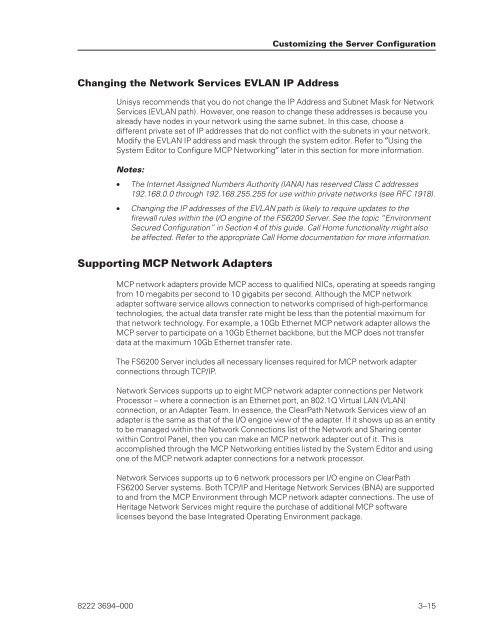FS6200 Server System Implementation Guide - Public Support ...
FS6200 Server System Implementation Guide - Public Support ...
FS6200 Server System Implementation Guide - Public Support ...
Create successful ePaper yourself
Turn your PDF publications into a flip-book with our unique Google optimized e-Paper software.
Changing the Network Services EVLAN IP Address<br />
Unisys recommends that you do not change the IP Address and Subnet Mask for Network<br />
Services (EVLAN path). However, one reason to change these addresses is because you<br />
already have nodes in your network using the same subnet. In this case, choose a<br />
different private set of IP addresses that do not conflict with the subnets in your network.<br />
Modify the EVLAN IP address and mask through the system editor. Refer to ″Using the<br />
<strong>System</strong> Editor to Configure MCP Networking″ later in this section for more information.<br />
Notes:<br />
• The Internet Assigned Numbers Authority (IANA) has reserved Class C addresses<br />
192.168.0.0 through 192.168.255.255 for use within private networks (see RFC 1918).<br />
• Changing the IP addresses of the EVLAN path is likely to require updates to the<br />
firewall rules within the I/O engine of the <strong>FS6200</strong> <strong>Server</strong>. See the topic “Environment<br />
Secured Configuration” in Section 4 of this guide. Call Home functionality might also<br />
be affected. Refer to the appropriate Call Home documentation for more information.<br />
<strong>Support</strong>ing MCP Network Adapters<br />
Customizing the <strong>Server</strong> Configuration<br />
MCP network adapters provide MCP access to qualified NICs, operating at speeds ranging<br />
from 10 megabits per second to 10 gigabits per second. Although the MCP network<br />
adapter software service allows connection to networks comprised of high-performance<br />
technologies, the actual data transfer rate might be less than the potential maximum for<br />
that network technology. For example, a 10Gb Ethernet MCP network adapter allows the<br />
MCP server to participate on a 10Gb Ethernet backbone, but the MCP does not transfer<br />
data at the maximum 10Gb Ethernet transfer rate.<br />
The <strong>FS6200</strong> <strong>Server</strong> includes all necessary licenses required for MCP network adapter<br />
connections through TCP/IP.<br />
Network Services supports up to eight MCP network adapter connections per Network<br />
Processor – where a connection is an Ethernet port, an 802.1Q Virtual LAN (VLAN)<br />
connection, or an Adapter Team. In essence, the ClearPath Network Services view of an<br />
adapter is the same as that of the I/O engine view of the adapter. If it shows up as an entity<br />
to be managed within the Network Connections list of the Network and Sharing center<br />
within Control Panel, then you can make an MCP network adapter out of it. This is<br />
accomplished through the MCP Networking entities listed by the <strong>System</strong> Editor and using<br />
one of the MCP network adapter connections for a network processor.<br />
Network Services supports up to 6 network processors per I/O engine on ClearPath<br />
<strong>FS6200</strong> <strong>Server</strong> systems. Both TCP/IP and Heritage Network Services (BNA) are supported<br />
to and from the MCP Environment through MCP network adapter connections. The use of<br />
Heritage Network Services might require the purchase of additional MCP software<br />
licenses beyond the base Integrated Operating Environment package.<br />
8222 3694–000 3–15