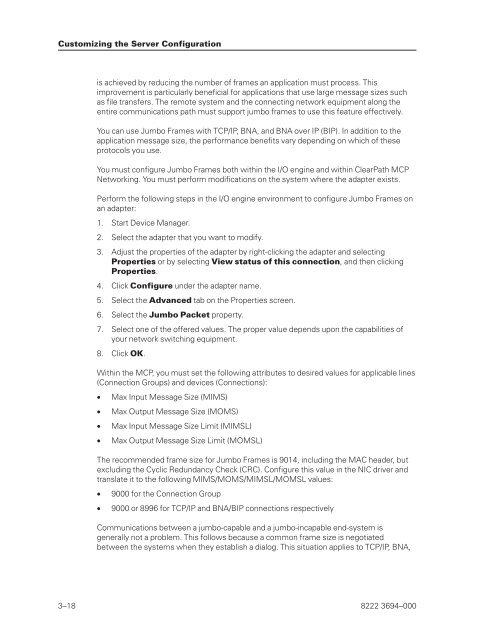FS6200 Server System Implementation Guide - Public Support ...
FS6200 Server System Implementation Guide - Public Support ...
FS6200 Server System Implementation Guide - Public Support ...
You also want an ePaper? Increase the reach of your titles
YUMPU automatically turns print PDFs into web optimized ePapers that Google loves.
Customizing the <strong>Server</strong> Configuration<br />
is achieved by reducing the number of frames an application must process. This<br />
improvement is particularly beneficial for applications that use large message sizes such<br />
as file transfers. The remote system and the connecting network equipment along the<br />
entire communications path must support jumbo frames to use this feature effectively.<br />
You can use Jumbo Frames with TCP/IP, BNA, and BNA over IP (BIP). In addition to the<br />
application message size, the performance benefits vary depending on which of these<br />
protocols you use.<br />
You must configure Jumbo Frames both within the I/O engine and within ClearPath MCP<br />
Networking. You must perform modifications on the system where the adapter exists.<br />
Perform the following steps in the I/O engine environment to configure Jumbo Frames on<br />
an adapter:<br />
1. Start Device Manager.<br />
2. Select the adapter that you want to modify.<br />
3. Adjust the properties of the adapter by right-clicking the adapter and selecting<br />
Properties or by selecting View status of this connection, and then clicking<br />
Properties.<br />
4. Click Configure under the adapter name.<br />
5. Select the Advanced tab on the Properties screen.<br />
6. Select the Jumbo Packet property.<br />
7. Select one of the offered values. The proper value depends upon the capabilities of<br />
your network switching equipment.<br />
8. Click OK.<br />
Within the MCP, you must set the following attributes to desired values for applicable lines<br />
(Connection Groups) and devices (Connections):<br />
• Max Input Message Size (MIMS)<br />
• Max Output Message Size (MOMS)<br />
• Max Input Message Size Limit (MIMSL)<br />
• Max Output Message Size Limit (MOMSL)<br />
The recommended frame size for Jumbo Frames is 9014, including the MAC header, but<br />
excluding the Cyclic Redundancy Check (CRC). Configure this value in the NIC driver and<br />
translate it to the following MIMS/MOMS/MIMSL/MOMSL values:<br />
• 9000 for the Connection Group<br />
• 9000 or 8996 for TCP/IP and BNA/BIP connections respectively<br />
Communications between a jumbo-capable and a jumbo-incapable end-system is<br />
generally not a problem. This follows because a common frame size is negotiated<br />
between the systems when they establish a dialog. This situation applies to TCP/IP, BNA,<br />
3–18 8222 3694–000