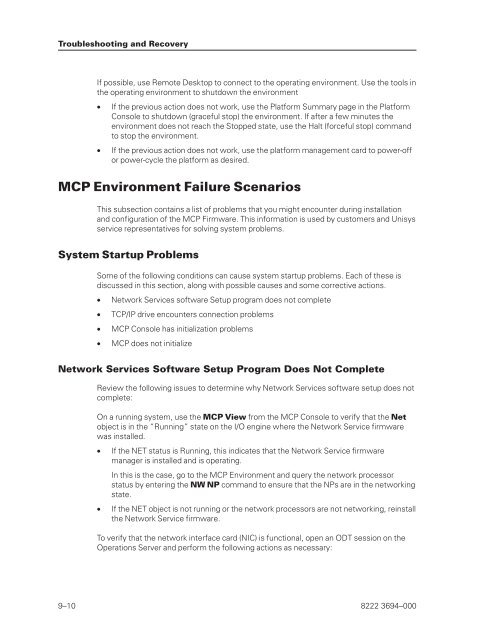FS6200 Server System Implementation Guide - Public Support ...
FS6200 Server System Implementation Guide - Public Support ...
FS6200 Server System Implementation Guide - Public Support ...
You also want an ePaper? Increase the reach of your titles
YUMPU automatically turns print PDFs into web optimized ePapers that Google loves.
Troubleshooting and Recovery<br />
If possible, use Remote Desktop to connect to the operating environment. Use the tools in<br />
the operating environment to shutdown the environment<br />
• If the previous action does not work, use the Platform Summary page in the Platform<br />
Console to shutdown (graceful stop) the environment. If after a few minutes the<br />
environment does not reach the Stopped state, use the Halt (forceful stop) command<br />
to stop the environment.<br />
• If the previous action does not work, use the platform management card to power-off<br />
or power-cycle the platform as desired.<br />
MCP Environment Failure Scenarios<br />
This subsection contains a list of problems that you might encounter during installation<br />
and configuration of the MCP Firmware. This information is used by customers and Unisys<br />
service representatives for solving system problems.<br />
<strong>System</strong> Startup Problems<br />
Some of the following conditions can cause system startup problems. Each of these is<br />
discussed in this section, along with possible causes and some corrective actions.<br />
• Network Services software Setup program does not complete<br />
• TCP/IP drive encounters connection problems<br />
• MCP Console has initialization problems<br />
• MCP does not initialize<br />
Network Services Software Setup Program Does Not Complete<br />
Review the following issues to determine why Network Services software setup does not<br />
complete:<br />
On a running system, use the MCP View from the MCP Console to verify that the Net<br />
object is in the “Running” state on the I/O engine where the Network Service firmware<br />
was installed.<br />
• If the NET status is Running, this indicates that the Network Service firmware<br />
manager is installed and is operating.<br />
In this is the case, go to the MCP Environment and query the network processor<br />
status by entering the NW NP command to ensure that the NPs are in the networking<br />
state.<br />
• If the NET object is not running or the network processors are not networking, reinstall<br />
the Network Service firmware.<br />
To verify that the network interface card (NIC) is functional, open an ODT session on the<br />
Operations <strong>Server</strong> and perform the following actions as necessary:<br />
9–10 8222 3694–000