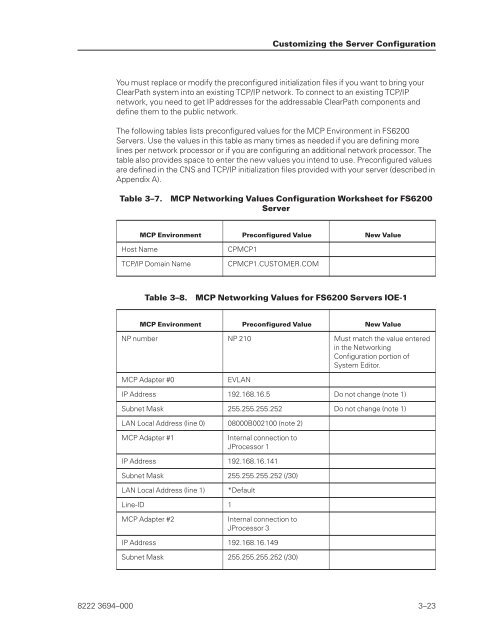FS6200 Server System Implementation Guide - Public Support ...
FS6200 Server System Implementation Guide - Public Support ...
FS6200 Server System Implementation Guide - Public Support ...
Create successful ePaper yourself
Turn your PDF publications into a flip-book with our unique Google optimized e-Paper software.
You must replace or modify the preconfigured initialization files if you want to bring your<br />
ClearPath system into an existing TCP/IP network. To connect to an existing TCP/IP<br />
network, you need to get IP addresses for the addressable ClearPath components and<br />
define them to the public network.<br />
The following tables lists preconfigured values for the MCP Environment in <strong>FS6200</strong><br />
<strong>Server</strong>s. Use the values in this table as many times as needed if you are defining more<br />
lines per network processor or if you are configuring an additional network processor. The<br />
table also provides space to enter the new values you intend to use. Preconfigured values<br />
are defined in the CNS and TCP/IP initialization files provided with your server (described in<br />
Appendix A).<br />
Table 3–7. MCP Networking Values Configuration Worksheet for <strong>FS6200</strong><br />
<strong>Server</strong><br />
MCP Environment Preconfigured Value New Value<br />
Host Name CPMCP1<br />
TCP/IP Domain Name CPMCP1.CUSTOMER.COM<br />
Table 3–8. MCP Networking Values for <strong>FS6200</strong> <strong>Server</strong>s IOE-1<br />
MCP Environment Preconfigured Value New Value<br />
NP number NP 210 Must match the value entered<br />
in the Networking<br />
Configuration portion of<br />
<strong>System</strong> Editor.<br />
MCP Adapter #0 EVLAN<br />
IP Address 192.168.16.5 Do not change (note 1)<br />
Subnet Mask 255.255.255.252 Do not change (note 1)<br />
LAN Local Address (line 0) 08000B002100 (note 2)<br />
MCP Adapter #1 Internal connection to<br />
JProcessor 1<br />
IP Address 192.168.16.141<br />
Subnet Mask 255.255.255.252 (/30)<br />
LAN Local Address (line 1) *Default<br />
Line-ID 1<br />
MCP Adapter #2 Internal connection to<br />
JProcessor 3<br />
IP Address 192.168.16.149<br />
Subnet Mask 255.255.255.252 (/30)<br />
Customizing the <strong>Server</strong> Configuration<br />
8222 3694–000 3–23