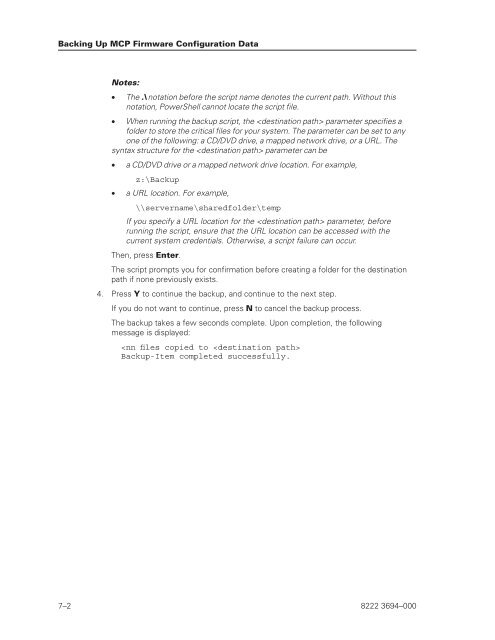FS6200 Server System Implementation Guide - Public Support ...
FS6200 Server System Implementation Guide - Public Support ...
FS6200 Server System Implementation Guide - Public Support ...
You also want an ePaper? Increase the reach of your titles
YUMPU automatically turns print PDFs into web optimized ePapers that Google loves.
Backing Up MCP Firmware Configuration Data<br />
Notes:<br />
• The .\ notation before the script name denotes the current path. Without this<br />
notation, PowerShell cannot locate the script file.<br />
• When running the backup script, the parameter specifies a<br />
folder to store the critical files for your system. The parameter can be set to any<br />
one of the following: a CD/DVD drive, a mapped network drive, or a URL. The<br />
syntax structure for the parameter can be<br />
• a CD/DVD drive or a mapped network drive location. For example,<br />
z:\Backup<br />
• a URL location. For example,<br />
\\servername\sharedfolder\temp<br />
If you specify a URL location for the parameter, before<br />
running the script, ensure that the URL location can be accessed with the<br />
current system credentials. Otherwise, a script failure can occur.<br />
Then, press Enter.<br />
The script prompts you for confirmation before creating a folder for the destination<br />
path if none previously exists.<br />
4. Press Y to continue the backup, and continue to the next step.<br />
If you do not want to continue, press N to cancel the backup process.<br />
The backup takes a few seconds complete. Upon completion, the following<br />
message is displayed:<br />