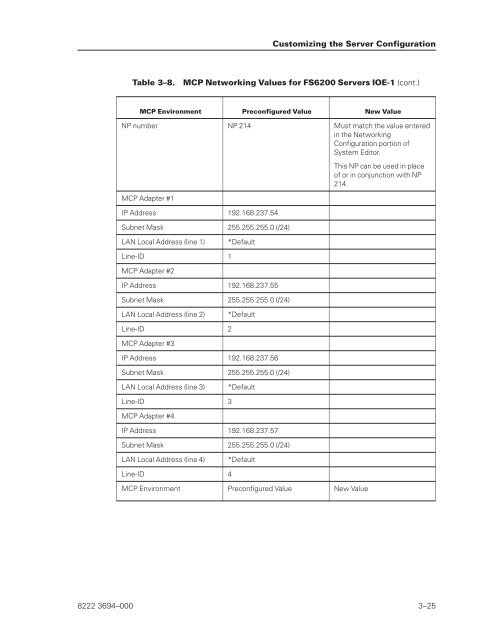FS6200 Server System Implementation Guide - Public Support ...
FS6200 Server System Implementation Guide - Public Support ...
FS6200 Server System Implementation Guide - Public Support ...
You also want an ePaper? Increase the reach of your titles
YUMPU automatically turns print PDFs into web optimized ePapers that Google loves.
Table 3–8. MCP Networking Values for <strong>FS6200</strong> <strong>Server</strong>s IOE-1 (cont.)<br />
MCP Environment Preconfigured Value New Value<br />
NP number NP 214 Must match the value entered<br />
in the Networking<br />
Configuration portion of<br />
<strong>System</strong> Editor.<br />
MCP Adapter #1<br />
IP Address 192.168.237.54<br />
Subnet Mask 255.255.255.0 (/24)<br />
LAN Local Address (line 1) *Default<br />
Line-ID 1<br />
MCP Adapter #2<br />
IP Address 192.168.237.55<br />
Subnet Mask 255.255.255.0 (/24)<br />
LAN Local Address (line 2) *Default<br />
Line-ID 2<br />
MCP Adapter #3<br />
IP Address 192.168.237.56<br />
Subnet Mask 255.255.255.0 (/24)<br />
LAN Local Address (line 3) *Default<br />
Line-ID 3<br />
MCP Adapter #4<br />
IP Address 192.168.237.57<br />
Subnet Mask 255.255.255.0 (/24)<br />
LAN Local Address (line 4) *Default<br />
Line-ID 4<br />
Customizing the <strong>Server</strong> Configuration<br />
MCP Environment Preconfigured Value New Value<br />
This NP can be used in place<br />
of or in conjunction with NP<br />
214.<br />
8222 3694–000 3–25