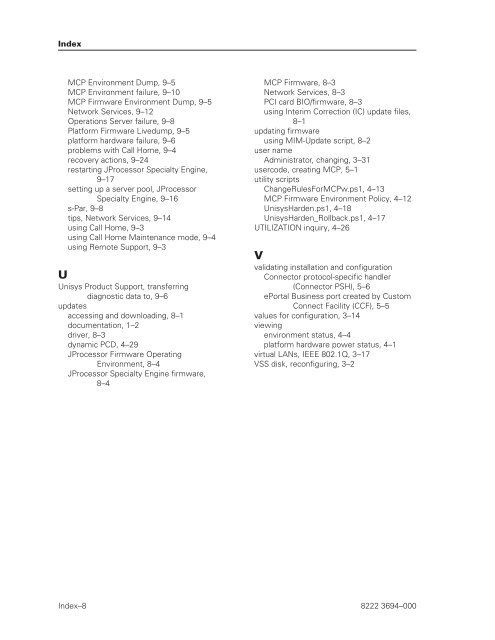FS6200 Server System Implementation Guide - Public Support ...
FS6200 Server System Implementation Guide - Public Support ...
FS6200 Server System Implementation Guide - Public Support ...
Create successful ePaper yourself
Turn your PDF publications into a flip-book with our unique Google optimized e-Paper software.
Index<br />
MCP Environment Dump, 9–5<br />
MCP Environment failure, 9–10<br />
MCP Firmware Environment Dump, 9–5<br />
Network Services, 9–12<br />
Operations <strong>Server</strong> failure, 9–8<br />
Platform Firmware Livedump, 9–5<br />
platform hardware failure, 9–6<br />
problems with Call Home, 9–4<br />
recovery actions, 9–24<br />
restarting JProcessor Specialty Engine,<br />
9–17<br />
setting up a server pool, JProcessor<br />
Specialty Engine, 9–16<br />
s-Par, 9–8<br />
tips, Network Services, 9–14<br />
using Call Home, 9–3<br />
using Call Home Maintenance mode, 9–4<br />
using Remote <strong>Support</strong>, 9–3<br />
U<br />
Unisys Product <strong>Support</strong>, transferring<br />
diagnostic data to, 9–6<br />
updates<br />
accessing and downloading, 8–1<br />
documentation, 1–2<br />
driver, 8–3<br />
dynamic PCD, 4–29<br />
JProcessor Firmware Operating<br />
Environment, 8–4<br />
JProcessor Specialty Engine firmware,<br />
8–4<br />
MCP Firmware, 8–3<br />
Network Services, 8–3<br />
PCI card BIO/firmware, 8–3<br />
using Interim Correction (IC) update files,<br />
8–1<br />
updating firmware<br />
using MIM-Update script, 8–2<br />
user name<br />
Administrator, changing, 3–31<br />
usercode, creating MCP, 5–1<br />
utility scripts<br />
ChangeRulesForMCPw.ps1, 4–13<br />
MCP Firmware Environment Policy, 4–12<br />
UnisysHarden.ps1, 4–18<br />
UnisysHarden_Rollback.ps1, 4–17<br />
UTILIZATION inquiry, 4–26<br />
V<br />
validating installation and configuration<br />
Connector protocol-specific handler<br />
(Connector PSH), 5–6<br />
ePortal Business port created by Custom<br />
Connect Facility (CCF), 5–5<br />
values for configuration, 3–14<br />
viewing<br />
environment status, 4–4<br />
platform hardware power status, 4–1<br />
virtual LANs, IEEE 802.1Q, 3–17<br />
VSS disk, reconfiguring, 3–2<br />
Index–8 8222 3694–000