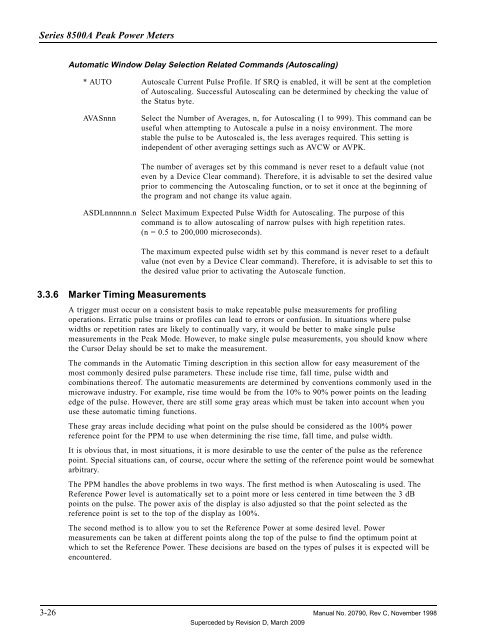Manual - 8500A Series Peak Power Meter - Giga-tronics
Manual - 8500A Series Peak Power Meter - Giga-tronics
Manual - 8500A Series Peak Power Meter - Giga-tronics
Create successful ePaper yourself
Turn your PDF publications into a flip-book with our unique Google optimized e-Paper software.
<strong>Series</strong> <strong>8500A</strong> <strong>Peak</strong> <strong>Power</strong> <strong>Meter</strong>s<br />
Automatic Window Delay Selection Related Commands (Autoscaling)<br />
* AUTO Autoscale Current Pulse Profile. If SRQ is enabled, it will be sent at the completion<br />
of Autoscaling. Successful Autoscaling can be determined by checking the value of<br />
the Status byte.<br />
AVASnnn<br />
Select the Number of Averages, n, for Autoscaling (1 to 999). This command can be<br />
useful when attempting to Autoscale a pulse in a noisy environment. The more<br />
stable the pulse to be Autoscaled is, the less averages required. This setting is<br />
independent of other averaging settings such as AVCW or AVPK.<br />
The number of averages set by this command is never reset to a default value (not<br />
even by a Device Clear command). Therefore, it is advisable to set the desired value<br />
prior to commencing the Autoscaling function, or to set it once at the beginning of<br />
the program and not change its value again.<br />
ASDLnnnnnn.n Select Maximum Expected Pulse Width for Autoscaling. The purpose of this<br />
command is to allow autoscaling of narrow pulses with high repetition rates.<br />
(n = 0.5 to 200,000 microseconds).<br />
The maximum expected pulse width set by this command is never reset to a default<br />
value (not even by a Device Clear command). Therefore, it is advisable to set this to<br />
the desired value prior to activating the Autoscale function.<br />
3.3.6 Marker Timing Measurements<br />
A trigger must occur on a consistent basis to make repeatable pulse measurements for profiling<br />
operations. Erratic pulse trains or profiles can lead to errors or confusion. In situations where pulse<br />
widths or repetition rates are likely to continually vary, it would be better to make single pulse<br />
measurements in the <strong>Peak</strong> Mode. However, to make single pulse measurements, you should know where<br />
the Cursor Delay should be set to make the measurement.<br />
The commands in the Automatic Timing description in this section allow for easy measurement of the<br />
most commonly desired pulse parameters. These include rise time, fall time, pulse width and<br />
combinations thereof. The automatic measurements are determined by conventions commonly used in the<br />
microwave industry. For example, rise time would be from the 10% to 90% power points on the leading<br />
edge of the pulse. However, there are still some gray areas which must be taken into account when you<br />
use these automatic timing functions.<br />
These gray areas include deciding what point on the pulse should be considered as the 100% power<br />
reference point for the PPM to use when determining the rise time, fall time, and pulse width.<br />
It is obvious that, in most situations, it is more desirable to use the center of the pulse as the reference<br />
point. Special situations can, of course, occur where the setting of the reference point would be somewhat<br />
arbitrary.<br />
The PPM handles the above problems in two ways. The first method is when Autoscaling is used. The<br />
Reference <strong>Power</strong> level is automatically set to a point more or less centered in time between the 3 dB<br />
points on the pulse. The power axis of the display is also adjusted so that the point selected as the<br />
reference point is set to the top of the display as 100%.<br />
The second method is to allow you to set the Reference <strong>Power</strong> at some desired level. <strong>Power</strong><br />
measurements can be taken at different points along the top of the pulse to find the optimum point at<br />
which to set the Reference <strong>Power</strong>. These decisions are based on the types of pulses it is expected will be<br />
encountered.<br />
3-26 <strong>Manual</strong> No. 20790, Rev C, November 1998<br />
Superceded by Revision D, March 2009