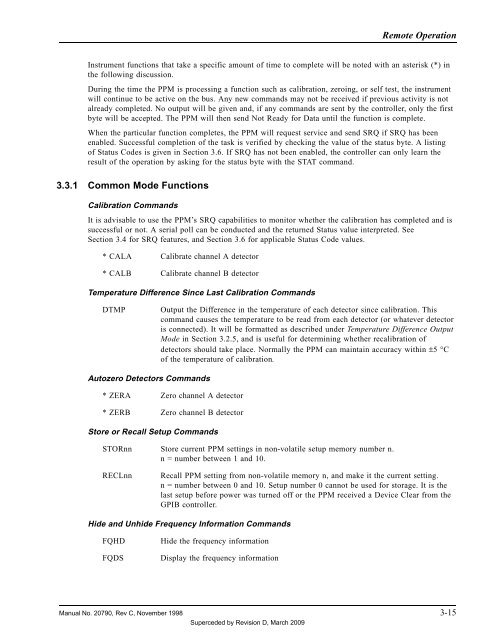Manual - 8500A Series Peak Power Meter - Giga-tronics
Manual - 8500A Series Peak Power Meter - Giga-tronics
Manual - 8500A Series Peak Power Meter - Giga-tronics
You also want an ePaper? Increase the reach of your titles
YUMPU automatically turns print PDFs into web optimized ePapers that Google loves.
Remote Operation<br />
Instrument functions that take a specific amount of time to complete will be noted with an asterisk (*) in<br />
the following discussion.<br />
During the time the PPM is processing a function such as calibration, zeroing, or self test, the instrument<br />
will continue to be active on the bus. Any new commands may not be received if previous activity is not<br />
already completed. No output will be given and, if any commands are sent by the controller, only the first<br />
byte will be accepted. The PPM will then send Not Ready for Data until the function is complete.<br />
When the particular function completes, the PPM will request service and send SRQ if SRQ has been<br />
enabled. Successful completion of the task is verified by checking the value of the status byte. A listing<br />
of Status Codes is given in Section 3.6. If SRQ has not been enabled, the controller can only learn the<br />
result of the operation by asking for the status byte with the STAT command.<br />
3.3.1 Common Mode Functions<br />
Calibration Commands<br />
It is advisable to use the PPM’s SRQ capabilities to monitor whether the calibration has completed and is<br />
successful or not. A serial poll can be conducted and the returned Status value interpreted. See<br />
Section 3.4 for SRQ features, and Section 3.6 for applicable Status Code values.<br />
* CALA Calibrate channel A detector<br />
* CALB Calibrate channel B detector<br />
Temperature Difference Since Last Calibration Commands<br />
DTMP<br />
Output the Difference in the temperature of each detector since calibration. This<br />
command causes the temperature to be read from each detector (or whatever detector<br />
is connected). It will be formatted as described under Temperature Difference Output<br />
Mode in Section 3.2.5, and is useful for determining whether recalibration of<br />
detectors should take place. Normally the PPM can maintain accuracy within ±5 °C<br />
of the temperature of calibration.<br />
Autozero Detectors Commands<br />
* ZERA Zero channel A detector<br />
* ZERB Zero channel B detector<br />
Store or Recall Setup Commands<br />
STORnn Store current PPM settings in non-volatile setup memory number n.<br />
n = number between 1 and 10.<br />
RECLnn<br />
Recall PPM setting from non-volatile memory n, and make it the current setting.<br />
n = number between 0 and 10. Setup number 0 cannot be used for storage. It is the<br />
last setup before power was turned off or the PPM received a Device Clear from the<br />
GPIB controller.<br />
Hide and Unhide Frequency Information Commands<br />
FQHD<br />
FQDS<br />
Hide the frequency information<br />
Display the frequency information<br />
<strong>Manual</strong> No. 20790, Rev C, November 1998 3-15<br />
Superceded by Revision D, March 2009