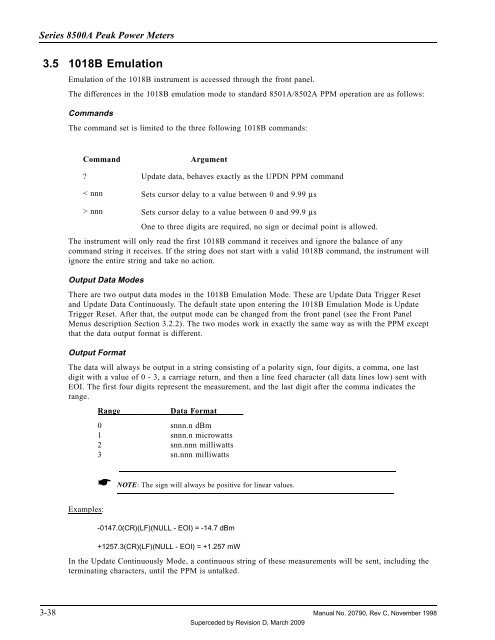Manual - 8500A Series Peak Power Meter - Giga-tronics
Manual - 8500A Series Peak Power Meter - Giga-tronics
Manual - 8500A Series Peak Power Meter - Giga-tronics
Create successful ePaper yourself
Turn your PDF publications into a flip-book with our unique Google optimized e-Paper software.
<strong>Series</strong> <strong>8500A</strong> <strong>Peak</strong> <strong>Power</strong> <strong>Meter</strong>s<br />
3.5 1018B Emulation<br />
Emulation of the 1018B instrument is accessed through the front panel.<br />
The differences in the 1018B emulation mode to standard 8501A/8502A PPM operation are as follows:<br />
Commands<br />
The command set is limited to the three following 1018B commands:<br />
Command<br />
Argument<br />
? Update data, behaves exactly as the UPDN PPM command<br />
< nnn Sets cursor delay to a value between 0 and 9.99 µs<br />
> nnn Sets cursor delay to a value between 0 and 99.9 µs<br />
One to three digits are required, no sign or decimal point is allowed.<br />
The instrument will only read the first 1018B command it receives and ignore the balance of any<br />
command string it receives. If the string does not start with a valid 1018B command, the instrument will<br />
ignore the entire string and take no action.<br />
Output Data Modes<br />
There are two output data modes in the 1018B Emulation Mode. These are Update Data Trigger Reset<br />
and Update Data Continuously. The default state upon entering the 1018B Emulation Mode is Update<br />
Trigger Reset. After that, the output mode can be changed from the front panel (see the Front Panel<br />
Menus description Section 3.2.2). The two modes work in exactly the same way as with the PPM except<br />
that the data output format is different.<br />
Output Format<br />
The data will always be output in a string consisting of a polarity sign, four digits, a comma, one last<br />
digit with a value of 0 - 3, a carriage return, and then a line feed character (all data lines low) sent with<br />
EOI. The first four digits represent the measurement, and the last digit after the comma indicates the<br />
range.<br />
Range<br />
Data Format<br />
0 snnn.n dBm<br />
1 snnn.n microwatts<br />
2 snn.nnn milliwatts<br />
3 sn.nnn milliwatts<br />
☛ NOTE: The sign will always be positive for linear values.<br />
Examples:<br />
-0147.0(CR)(LF)(NULL - EOI) = -14.7 dBm<br />
+1257.3(CR)(LF)(NULL - EOI) = +1.257 mW<br />
In the Update Continuously Mode, a continuous string of these measurements will be sent, including the<br />
terminating characters, until the PPM is untalked.<br />
3-38 <strong>Manual</strong> No. 20790, Rev C, November 1998<br />
Superceded by Revision D, March 2009