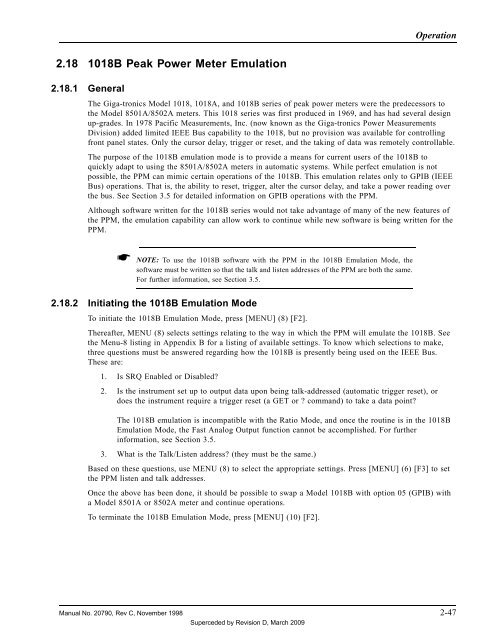Manual - 8500A Series Peak Power Meter - Giga-tronics
Manual - 8500A Series Peak Power Meter - Giga-tronics
Manual - 8500A Series Peak Power Meter - Giga-tronics
You also want an ePaper? Increase the reach of your titles
YUMPU automatically turns print PDFs into web optimized ePapers that Google loves.
Operation<br />
2.18 1018B <strong>Peak</strong> <strong>Power</strong> <strong>Meter</strong> Emulation<br />
2.18.1 General<br />
The <strong>Giga</strong>-<strong>tronics</strong> Model 1018, 1018A, and 1018B series of peak power meters were the predecessors to<br />
the Model 8501A/8502A meters. This 1018 series was first produced in 1969, and has had several design<br />
up-grades. In 1978 Pacific Measurements, Inc. (now known as the <strong>Giga</strong>-<strong>tronics</strong> <strong>Power</strong> Measurements<br />
Division) added limited IEEE Bus capability to the 1018, but no provision was available for controlling<br />
front panel states. Only the cursor delay, trigger or reset, and the taking of data was remotely controllable.<br />
The purpose of the 1018B emulation mode is to provide a means for current users of the 1018B to<br />
quickly adapt to using the 8501A/8502A meters in automatic systems. While perfect emulation is not<br />
possible, the PPM can mimic certain operations of the 1018B. This emulation relates only to GPIB (IEEE<br />
Bus) operations. That is, the ability to reset, trigger, alter the cursor delay, and take a power reading over<br />
the bus. See Section 3.5 for detailed information on GPIB operations with the PPM.<br />
Although software written for the 1018B series would not take advantage of many of the new features of<br />
the PPM, the emulation capability can allow work to continue while new software is being written for the<br />
PPM.<br />
☛ NOTE: To use the 1018B software with the PPM in the 1018B Emulation Mode, the<br />
software must be written so that the talk and listen addresses of the PPM are both the same.<br />
For further information, see Section 3.5.<br />
2.18.2 Initiating the 1018B Emulation Mode<br />
To initiate the 1018B Emulation Mode, press [MENU] (8) [F2].<br />
Thereafter, MENU (8) selects settings relating to the way in which the PPM will emulate the 1018B. See<br />
the Menu-8 listing in Appendix B for a listing of available settings. To know which selections to make,<br />
three questions must be answered regarding how the 1018B is presently being used on the IEEE Bus.<br />
These are:<br />
1. Is SRQ Enabled or Disabled?<br />
2. Is the instrument set up to output data upon being talk-addressed (automatic trigger reset), or<br />
does the instrument require a trigger reset (a GET or ? command) to take a data point?<br />
The 1018B emulation is incompatible with the Ratio Mode, and once the routine is in the 1018B<br />
Emulation Mode, the Fast Analog Output function cannot be accomplished. For further<br />
information, see Section 3.5.<br />
3. What is the Talk/Listen address? (they must be the same.)<br />
Based on these questions, use MENU (8) to select the appropriate settings. Press [MENU] (6) [F3] to set<br />
the PPM listen and talk addresses.<br />
Once the above has been done, it should be possible to swap a Model 1018B with option 05 (GPIB) with<br />
a Model 8501A or 8502A meter and continue operations.<br />
To terminate the 1018B Emulation Mode, press [MENU] (10) [F2].<br />
<strong>Manual</strong> No. 20790, Rev C, November 1998 2-47<br />
Superceded by Revision D, March 2009