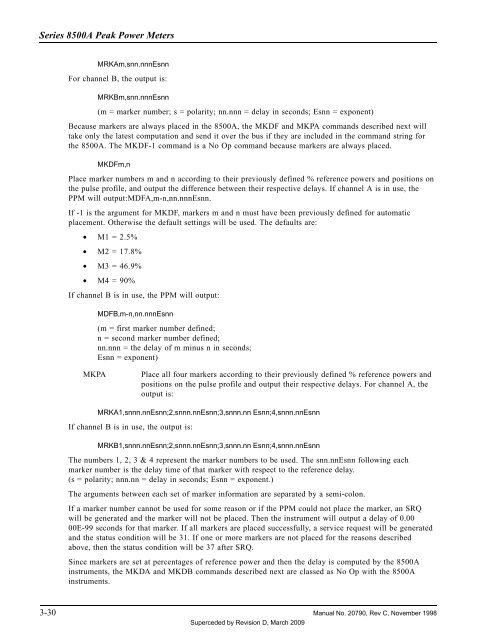Manual - 8500A Series Peak Power Meter - Giga-tronics
Manual - 8500A Series Peak Power Meter - Giga-tronics
Manual - 8500A Series Peak Power Meter - Giga-tronics
You also want an ePaper? Increase the reach of your titles
YUMPU automatically turns print PDFs into web optimized ePapers that Google loves.
<strong>Series</strong> <strong>8500A</strong> <strong>Peak</strong> <strong>Power</strong> <strong>Meter</strong>s<br />
MRKAm,snn.nnnEsnn<br />
For channel B, the output is:<br />
MRKBm,snn.nnnEsnn<br />
(m = marker number; s = polarity; nn.nnn = delay in seconds; Esnn = exponent)<br />
Because markers are always placed in the <strong>8500A</strong>, the MKDF and MKPA commands described next will<br />
take only the latest computation and send it over the bus if they are included in the command string for<br />
the <strong>8500A</strong>. The MKDF-1 command is a No Op command because markers are always placed.<br />
MKDFm,n<br />
Place marker numbers m and n according to their previously defined % reference powers and positions on<br />
the pulse profile, and output the difference between their respective delays. If channel A is in use, the<br />
PPM will output:MDFA,m-n,nn.nnnEsnn.<br />
If -1 is the argument for MKDF, markers m and n must have been previously defined for automatic<br />
placement. Otherwise the default settings will be used. The defaults are:<br />
• M1 = 2.5%<br />
• M2 = 17.8%<br />
• M3 = 46.9%<br />
• M4 = 90%<br />
If channel B is in use, the PPM will output:<br />
MDFB,m-n,nn.nnnEsnn<br />
(m = first marker number defined;<br />
n = second marker number defined;<br />
nn.nnn = the delay of m minus n in seconds;<br />
Esnn = exponent)<br />
MKPA<br />
Place all four markers according to their previously defined % reference powers and<br />
positions on the pulse profile and output their respective delays. For channel A, the<br />
output is:<br />
MRKA1,snnn.nnEsnn;2,snnn.nnEsnn;3,snnn.nn Esnn;4,snnn.nnEsnn<br />
If channel B is in use, the output is:<br />
MRKB1,snnn.nnEsnn;2,snnn.nnEsnn;3,snnn.nn Esnn;4,snnn.nnEsnn<br />
The numbers 1, 2, 3 & 4 represent the marker numbers to be used. The snn.nnEsnn following each<br />
marker number is the delay time of that marker with respect to the reference delay.<br />
(s = polarity; nnn.nn = delay in seconds; Esnn = exponent.)<br />
The arguments between each set of marker information are separated by a semi-colon.<br />
If a marker number cannot be used for some reason or if the PPM could not place the marker, an SRQ<br />
will be generated and the marker will not be placed. Then the instrument will output a delay of 0.00<br />
00E-99 seconds for that marker. If all markers are placed successfully, a service request will be generated<br />
and the status condition will be 31. If one or more markers are not placed for the reasons described<br />
above, then the status condition will be 37 after SRQ.<br />
Since markers are set at percentages of reference power and then the delay is computed by the <strong>8500A</strong><br />
instruments, the MKDA and MKDB commands described next are classed as No Op with the <strong>8500A</strong><br />
instruments.<br />
3-30 <strong>Manual</strong> No. 20790, Rev C, November 1998<br />
Superceded by Revision D, March 2009