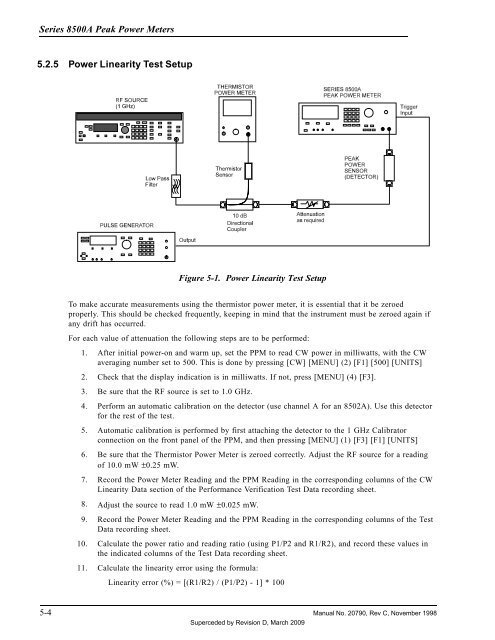Manual - 8500A Series Peak Power Meter - Giga-tronics
Manual - 8500A Series Peak Power Meter - Giga-tronics
Manual - 8500A Series Peak Power Meter - Giga-tronics
Create successful ePaper yourself
Turn your PDF publications into a flip-book with our unique Google optimized e-Paper software.
<strong>Series</strong> <strong>8500A</strong> <strong>Peak</strong> <strong>Power</strong> <strong>Meter</strong>s<br />
5.2.5 <strong>Power</strong> Linearity Test Setup<br />
Figure 5-1. <strong>Power</strong> Linearity Test Setup<br />
To make accurate measurements using the thermistor power meter, it is essential that it be zeroed<br />
properly. This should be checked frequently, keeping in mind that the instrument must be zeroed again if<br />
any drift has occurred.<br />
For each value of attenuation the following steps are to be performed:<br />
1. After initial power-on and warm up, set the PPM to read CW power in milliwatts, with the CW<br />
averaging number set to 500. This is done by pressing [CW] [MENU] (2) [F1] [500] [UNITS]<br />
2. Check that the display indication is in milliwatts. If not, press [MENU] (4) [F3].<br />
3. Be sure that the RF source is set to 1.0 GHz.<br />
4. Perform an automatic calibration on the detector (use channel A for an 8502A). Use this detector<br />
for the rest of the test.<br />
5. Automatic calibration is performed by first attaching the detector to the 1 GHz Calibrator<br />
connection on the front panel of the PPM, and then pressing [MENU] (1) [F3] [F1] [UNITS]<br />
6. Be sure that the Thermistor <strong>Power</strong> <strong>Meter</strong> is zeroed correctly. Adjust the RF source for a reading<br />
of 10.0 mW ±0.25 mW.<br />
7. Record the <strong>Power</strong> <strong>Meter</strong> Reading and the PPM Reading in the corresponding columns of the CW<br />
Linearity Data section of the Performance Verification Test Data recording sheet.<br />
8. Adjust the source to read 1.0 mW ±0.025 mW.<br />
9. Record the <strong>Power</strong> <strong>Meter</strong> Reading and the PPM Reading in the corresponding columns of the Test<br />
Data recording sheet.<br />
10. Calculate the power ratio and reading ratio (using P1/P2 and R1/R2), and record these values in<br />
the indicated columns of the Test Data recording sheet.<br />
11. Calculate the linearity error using the formula:<br />
Linearity error (%) = [(R1/R2) / (P1/P2) - 1] * 100<br />
5-4 <strong>Manual</strong> No. 20790, Rev C, November 1998<br />
Superceded by Revision D, March 2009