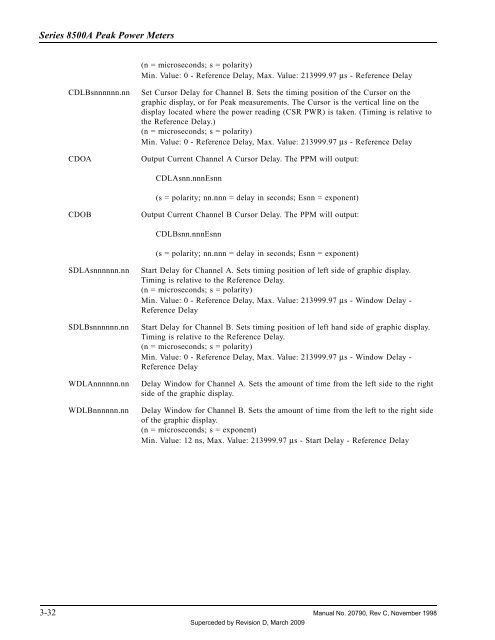Manual - 8500A Series Peak Power Meter - Giga-tronics
Manual - 8500A Series Peak Power Meter - Giga-tronics
Manual - 8500A Series Peak Power Meter - Giga-tronics
Create successful ePaper yourself
Turn your PDF publications into a flip-book with our unique Google optimized e-Paper software.
<strong>Series</strong> <strong>8500A</strong> <strong>Peak</strong> <strong>Power</strong> <strong>Meter</strong>s<br />
(n = microseconds; s = polarity)<br />
Min. Value: 0 - Reference Delay, Max. Value: 213999.97 µs - Reference Delay<br />
CDLBsnnnnnn.nn<br />
CDOA<br />
Set Cursor Delay for Channel B. Sets the timing position of the Cursor on the<br />
graphic display, or for <strong>Peak</strong> measurements. The Cursor is the vertical line on the<br />
display located where the power reading (CSR PWR) is taken. (Timing is relative to<br />
the Reference Delay.)<br />
(n = microseconds; s = polarity)<br />
Min. Value: 0 - Reference Delay, Max. Value: 213999.97 µs - Reference Delay<br />
Output Current Channel A Cursor Delay. The PPM will output:<br />
CDLAsnn.nnnEsnn<br />
(s = polarity; nn.nnn = delay in seconds; Esnn = exponent)<br />
CDOB<br />
Output Current Channel B Cursor Delay. The PPM will output:<br />
CDLBsnn.nnnEsnn<br />
(s = polarity; nn.nnn = delay in seconds; Esnn = exponent)<br />
SDLAsnnnnnn.nn<br />
SDLBsnnnnnn.nn<br />
WDLAnnnnnn.nn<br />
WDLBnnnnnn.nn<br />
Start Delay for Channel A. Sets timing position of left side of graphic display.<br />
Timing is relative to the Reference Delay.<br />
(n = microseconds; s = polarity)<br />
Min. Value: 0 - Reference Delay, Max. Value: 213999.97 µs - Window Delay -<br />
Reference Delay<br />
Start Delay for Channel B. Sets timing position of left hand side of graphic display.<br />
Timing is relative to the Reference Delay.<br />
(n = microseconds; s = polarity)<br />
Min. Value: 0 - Reference Delay, Max. Value: 213999.97 µs - Window Delay -<br />
Reference Delay<br />
Delay Window for Channel A. Sets the amount of time from the left side to the right<br />
side of the graphic display.<br />
Delay Window for Channel B. Sets the amount of time from the left to the right side<br />
of the graphic display.<br />
(n = microseconds; s = exponent)<br />
Min. Value: 12 ns, Max. Value: 213999.97 µs - Start Delay - Reference Delay<br />
3-32 <strong>Manual</strong> No. 20790, Rev C, November 1998<br />
Superceded by Revision D, March 2009