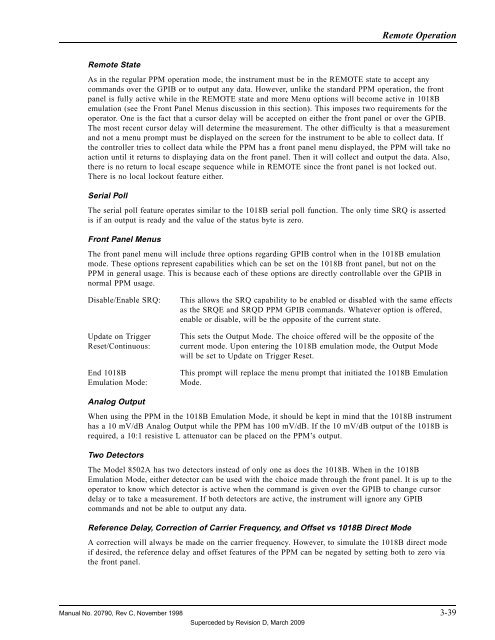Manual - 8500A Series Peak Power Meter - Giga-tronics
Manual - 8500A Series Peak Power Meter - Giga-tronics
Manual - 8500A Series Peak Power Meter - Giga-tronics
You also want an ePaper? Increase the reach of your titles
YUMPU automatically turns print PDFs into web optimized ePapers that Google loves.
Remote Operation<br />
Remote State<br />
As in the regular PPM operation mode, the instrument must be in the REMOTE state to accept any<br />
commands over the GPIB or to output any data. However, unlike the standard PPM operation, the front<br />
panel is fully active while in the REMOTE state and more Menu options will become active in 1018B<br />
emulation (see the Front Panel Menus discussion in this section). This imposes two requirements for the<br />
operator. One is the fact that a cursor delay will be accepted on either the front panel or over the GPIB.<br />
The most recent cursor delay will determine the measurement. The other difficulty is that a measurement<br />
and not a menu prompt must be displayed on the screen for the instrument to be able to collect data. If<br />
the controller tries to collect data while the PPM has a front panel menu displayed, the PPM will take no<br />
action until it returns to displaying data on the front panel. Then it will collect and output the data. Also,<br />
there is no return to local escape sequence while in REMOTE since the front panel is not locked out.<br />
There is no local lockout feature either.<br />
Serial Poll<br />
The serial poll feature operates similar to the 1018B serial poll function. The only time SRQ is asserted<br />
is if an output is ready and the value of the status byte is zero.<br />
Front Panel Menus<br />
The front panel menu will include three options regarding GPIB control when in the 1018B emulation<br />
mode. These options represent capabilities which can be set on the 1018B front panel, but not on the<br />
PPM in general usage. This is because each of these options are directly controllable over the GPIB in<br />
normal PPM usage.<br />
Disable/Enable SRQ:<br />
Update on Trigger<br />
Reset/Continuous:<br />
End 1018B<br />
Emulation Mode:<br />
This allows the SRQ capability to be enabled or disabled with the same effects<br />
as the SRQE and SRQD PPM GPIB commands. Whatever option is offered,<br />
enable or disable, will be the opposite of the current state.<br />
This sets the Output Mode. The choice offered will be the opposite of the<br />
current mode. Upon entering the 1018B emulation mode, the Output Mode<br />
will be set to Update on Trigger Reset.<br />
This prompt will replace the menu prompt that initiated the 1018B Emulation<br />
Mode.<br />
Analog Output<br />
When using the PPM in the 1018B Emulation Mode, it should be kept in mind that the 1018B instrument<br />
has a 10 mV/dB Analog Output while the PPM has 100 mV/dB. If the 10 mV/dB output of the 1018B is<br />
required, a 10:1 resistive L attenuator can be placed on the PPM’s output.<br />
Two Detectors<br />
The Model 8502A has two detectors instead of only one as does the 1018B. When in the 1018B<br />
Emulation Mode, either detector can be used with the choice made through the front panel. It is up to the<br />
operator to know which detector is active when the command is given over the GPIB to change cursor<br />
delay or to take a measurement. If both detectors are active, the instrument will ignore any GPIB<br />
commands and not be able to output any data.<br />
Reference Delay, Correction of Carrier Frequency, and Offset vs 1018B Direct Mode<br />
A correction will always be made on the carrier frequency. However, to simulate the 1018B direct mode<br />
if desired, the reference delay and offset features of the PPM can be negated by setting both to zero via<br />
the front panel.<br />
<strong>Manual</strong> No. 20790, Rev C, November 1998 3-39<br />
Superceded by Revision D, March 2009