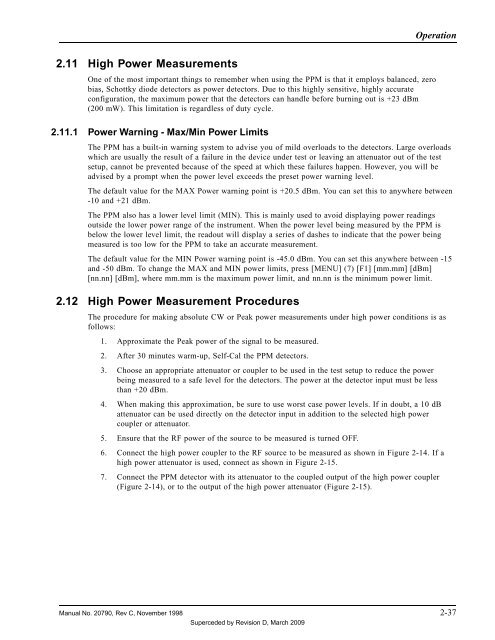Manual - 8500A Series Peak Power Meter - Giga-tronics
Manual - 8500A Series Peak Power Meter - Giga-tronics
Manual - 8500A Series Peak Power Meter - Giga-tronics
You also want an ePaper? Increase the reach of your titles
YUMPU automatically turns print PDFs into web optimized ePapers that Google loves.
Operation<br />
2.11 High <strong>Power</strong> Measurements<br />
One of the most important things to remember when using the PPM is that it employs balanced, zero<br />
bias, Schottky diode detectors as power detectors. Due to this highly sensitive, highly accurate<br />
configuration, the maximum power that the detectors can handle before burning out is +23 dBm<br />
(200 mW). This limitation is regardless of duty cycle.<br />
2.11.1 <strong>Power</strong> Warning - Max/Min <strong>Power</strong> Limits<br />
The PPM has a built-in warning system to advise you of mild overloads to the detectors. Large overloads<br />
which are usually the result of a failure in the device under test or leaving an attenuator out of the test<br />
setup, cannot be prevented because of the speed at which these failures happen. However, you will be<br />
advised by a prompt when the power level exceeds the preset power warning level.<br />
The default value for the MAX <strong>Power</strong> warning point is +20.5 dBm. You can set this to anywhere between<br />
-10 and +21 dBm.<br />
The PPM also has a lower level limit (MIN). This is mainly used to avoid displaying power readings<br />
outside the lower power range of the instrument. When the power level being measured by the PPM is<br />
below the lower level limit, the readout will display a series of dashes to indicate that the power being<br />
measured is too low for the PPM to take an accurate measurement.<br />
The default value for the MIN <strong>Power</strong> warning point is -45.0 dBm. You can set this anywhere between -15<br />
and -50 dBm. To change the MAX and MIN power limits, press [MENU] (7) [F1] [mm.mm] [dBm]<br />
[nn.nn] [dBm], where mm.mm is the maximum power limit, and nn.nn is the minimum power limit.<br />
2.12 High <strong>Power</strong> Measurement Procedures<br />
The procedure for making absolute CW or <strong>Peak</strong> power measurements under high power conditions is as<br />
follows:<br />
1. Approximate the <strong>Peak</strong> power of the signal to be measured.<br />
2. After 30 minutes warm-up, Self-Cal the PPM detectors.<br />
3. Choose an appropriate attenuator or coupler to be used in the test setup to reduce the power<br />
being measured to a safe level for the detectors. The power at the detector input must be less<br />
than +20 dBm.<br />
4. When making this approximation, be sure to use worst case power levels. If in doubt, a 10 dB<br />
attenuator can be used directly on the detector input in addition to the selected high power<br />
coupler or attenuator.<br />
5. Ensure that the RF power of the source to be measured is turned OFF.<br />
6. Connect the high power coupler to the RF source to be measured as shown in Figure 2-14. If a<br />
high power attenuator is used, connect as shown in Figure 2-15.<br />
7. Connect the PPM detector with its attenuator to the coupled output of the high power coupler<br />
(Figure 2-14), or to the output of the high power attenuator (Figure 2-15).<br />
<strong>Manual</strong> No. 20790, Rev C, November 1998 2-37<br />
Superceded by Revision D, March 2009