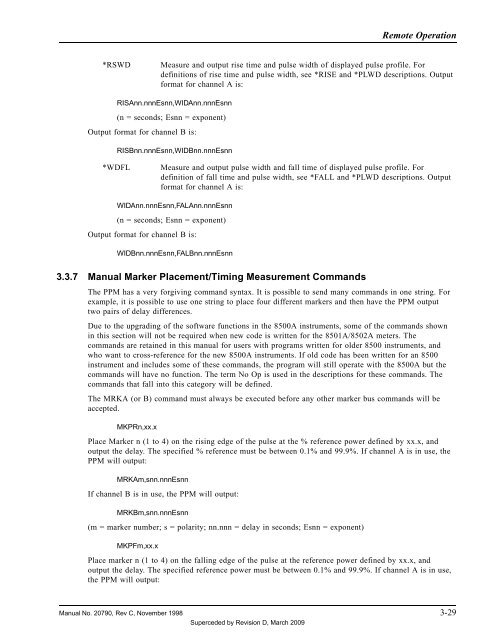Manual - 8500A Series Peak Power Meter - Giga-tronics
Manual - 8500A Series Peak Power Meter - Giga-tronics
Manual - 8500A Series Peak Power Meter - Giga-tronics
Create successful ePaper yourself
Turn your PDF publications into a flip-book with our unique Google optimized e-Paper software.
Remote Operation<br />
*RSWD<br />
Measure and output rise time and pulse width of displayed pulse profile. For<br />
definitions of rise time and pulse width, see *RISE and *PLWD descriptions. Output<br />
format for channel A is:<br />
RISAnn.nnnEsnn,WIDAnn.nnnEsnn<br />
(n = seconds; Esnn = exponent)<br />
Output format for channel B is:<br />
RISBnn.nnnEsnn,WIDBnn.nnnEsnn<br />
*WDFL<br />
Measure and output pulse width and fall time of displayed pulse profile. For<br />
definition of fall time and pulse width, see *FALL and *PLWD descriptions. Output<br />
format for channel A is:<br />
WIDAnn.nnnEsnn,FALAnn.nnnEsnn<br />
(n = seconds; Esnn = exponent)<br />
Output format for channel B is:<br />
WIDBnn.nnnEsnn,FALBnn.nnnEsnn<br />
3.3.7 <strong>Manual</strong> Marker Placement/Timing Measurement Commands<br />
The PPM has a very forgiving command syntax. It is possible to send many commands in one string. For<br />
example, it is possible to use one string to place four different markers and then have the PPM output<br />
two pairs of delay differences.<br />
Due to the upgrading of the software functions in the <strong>8500A</strong> instruments, some of the commands shown<br />
in this section will not be required when new code is written for the 8501A/8502A meters. The<br />
commands are retained in this manual for users with programs written for older 8500 instruments, and<br />
who want to cross-reference for the new <strong>8500A</strong> instruments. If old code has been written for an 8500<br />
instrument and includes some of these commands, the program will still operate with the <strong>8500A</strong> but the<br />
commands will have no function. The term No Op is used in the descriptions for these commands. The<br />
commands that fall into this category will be defined.<br />
The MRKA (or B) command must always be executed before any other marker bus commands will be<br />
accepted.<br />
MKPRn,xx.x<br />
Place Marker n (1 to 4) on the rising edge of the pulse at the % reference power defined by xx.x, and<br />
output the delay. The specified % reference must be between 0.1% and 99.9%. If channel A is in use, the<br />
PPM will output:<br />
MRKAm,snn.nnnEsnn<br />
If channel B is in use, the PPM will output:<br />
MRKBm,snn.nnnEsnn<br />
(m = marker number; s = polarity; nn.nnn = delay in seconds; Esnn = exponent)<br />
MKPFm,xx.x<br />
Place marker n (1 to 4) on the falling edge of the pulse at the reference power defined by xx.x, and<br />
output the delay. The specified reference power must be between 0.1% and 99.9%. If channel A is in use,<br />
the PPM will output:<br />
<strong>Manual</strong> No. 20790, Rev C, November 1998 3-29<br />
Superceded by Revision D, March 2009