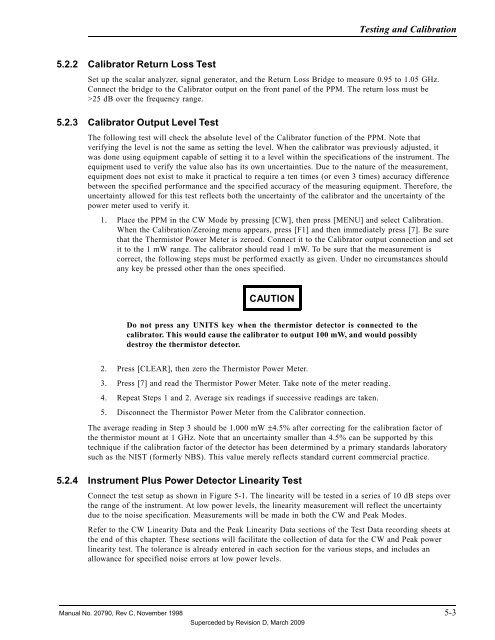Manual - 8500A Series Peak Power Meter - Giga-tronics
Manual - 8500A Series Peak Power Meter - Giga-tronics
Manual - 8500A Series Peak Power Meter - Giga-tronics
Create successful ePaper yourself
Turn your PDF publications into a flip-book with our unique Google optimized e-Paper software.
Testing and Calibration<br />
5.2.2 Calibrator Return Loss Test<br />
Set up the scalar analyzer, signal generator, and the Return Loss Bridge to measure 0.95 to 1.05 GHz.<br />
Connect the bridge to the Calibrator output on the front panel of the PPM. The return loss must be<br />
>25 dB over the frequency range.<br />
5.2.3 Calibrator Output Level Test<br />
The following test will check the absolute level of the Calibrator function of the PPM. Note that<br />
verifying the level is not the same as setting the level. When the calibrator was previously adjusted, it<br />
was done using equipment capable of setting it to a level within the specifications of the instrument. The<br />
equipment used to verify the value also has its own uncertainties. Due to the nature of the measurement,<br />
equipment does not exist to make it practical to require a ten times (or even 3 times) accuracy difference<br />
between the specified performance and the specified accuracy of the measuring equipment. Therefore, the<br />
uncertainty allowed for this test reflects both the uncertainty of the calibrator and the uncertainty of the<br />
power meter used to verify it.<br />
1. Place the PPM in the CW Mode by pressing [CW], then press [MENU] and select Calibration.<br />
When the Calibration/Zeroing menu appears, press [F1] and then immediately press [7]. Be sure<br />
that the Thermistor <strong>Power</strong> <strong>Meter</strong> is zeroed. Connect it to the Calibrator output connection and set<br />
it to the 1 mW range. The calibrator should read 1 mW. To be sure that the measurement is<br />
correct, the following steps must be performed exactly as given. Under no circumstances should<br />
any key be pressed other than the ones specified.<br />
CAUTION<br />
Do not press any UNITS key when the thermistor detector is connected to the<br />
calibrator. This would cause the calibrator to output 100 mW, and would possibly<br />
destroy the thermistor detector.<br />
2. Press [CLEAR], then zero the Thermistor <strong>Power</strong> <strong>Meter</strong>.<br />
3. Press [7] and read the Thermistor <strong>Power</strong> <strong>Meter</strong>. Take note of the meter reading.<br />
4. Repeat Steps 1 and 2. Average six readings if successive readings are taken.<br />
5. Disconnect the Thermistor <strong>Power</strong> <strong>Meter</strong> from the Calibrator connection.<br />
The average reading in Step 3 should be 1.000 mW ±4.5% after correcting for the calibration factor of<br />
the thermistor mount at 1 GHz. Note that an uncertainty smaller than 4.5% can be supported by this<br />
technique if the calibration factor of the detector has been determined by a primary standards laboratory<br />
such as the NIST (formerly NBS). This value merely reflects standard current commercial practice.<br />
5.2.4 Instrument Plus <strong>Power</strong> Detector Linearity Test<br />
Connect the test setup as shown in Figure 5-1. The linearity will be tested in a series of 10 dB steps over<br />
the range of the instrument. At low power levels, the linearity measurement will reflect the uncertainty<br />
due to the noise specification. Measurements will be made in both the CW and <strong>Peak</strong> Modes.<br />
Refer to the CW Linearity Data and the <strong>Peak</strong> Linearity Data sections of the Test Data recording sheets at<br />
the end of this chapter. These sections will facilitate the collection of data for the CW and <strong>Peak</strong> power<br />
linearity test. The tolerance is already entered in each section for the various steps, and includes an<br />
allowance for specified noise errors at low power levels.<br />
<strong>Manual</strong> No. 20790, Rev C, November 1998 5-3<br />
Superceded by Revision D, March 2009